Hello,
I created a starter template for bubble with all the essentials thats easy on the eyes.
Heres what’s included:
-
Fully responsive reusable header & footer elements
-
Responsive Hero element
-
Responsive Card Component with helpful links
-
Redesigned sign up and login component
-
Responsive checker layout with helpful links
-
Clean and minimal design that doesn’t get in your way
-
Delightful interactions & animation
Preview Template
I also had additional design goodies for my email subscribers at https://www.nocodeux.com/.
Sign up to get the button style template
Let me know if you have any questions and what do you need help with when it comes to design and bubble? I’d love to hear it!
1 Like
Oh great that you’ll love to listen! What I’d love to know about is how to do and/or have you or someone else prebuild inner app interfaces that are pretty, functional and responsive to adapt for mobile.
I mean, we already have 19232398126 landing page templates.
I’d like to see a structured responsive page that supports custom apps features, like displaying lists, collecting orders, etc. These pages are a bit harder to design.
I do have a standard for them, I do manage to make them happen, but since I’m a mediocre designer they all look simple. Not ugly, but not eye candy design. I just make them easy to use (most of my users are from rural areas…) and they work, but I’d like to have a path to make them excel in design (eye candyness) and usability too, in a sense that my users not only can use the app, but they can do it quicker than they would with a common or not-well though out interface.
I know I could take a design course somewhere and then try to translate that to Bubble engine, but I’d rather have a course on that already. Like a course called “Making your custom features page responsive, pretty and easy to use”.
Not sure if I’m making sense here… I’m just writing this in a bit of a hurry here. Hope this adds something!
Hi  ,
,
If your app is easy to use and is functional you are already doing great! Without looking at one of your app I can’t really tell what you need help with.
Here’s an example of a beautiful, functional, and responsive app built on bubble by Joe
Not every single section in your app has to wow the user, it just has to be usable and not get in their way. Let’s take your first example of displaying a list. Let’s break that down, how would you want to display that list? In a grid view, card view, table? Once you figure that out you can research best practices for that component. How are others doing it, do some research and find the best one for you. For example, look at UI kits & design system
1 Like


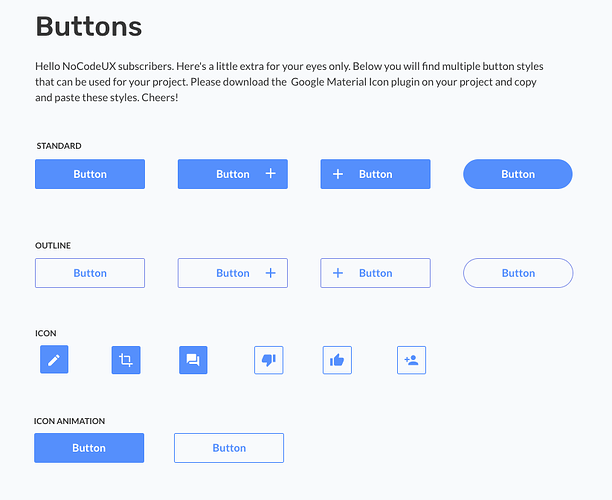
 ,
,