Instant Scroll Detector Pro
Want even more precision when handling scroll interactions in your Bubble app? Instant Scroll Detector Pro gives you advanced control over how your app reacts to scrolling, making it easier than ever to create smooth, natural UI effects. With custom scroll direction detection and configurable delays, you can fine-tune every detail to match your design needs.

 What’s New in Pro?
What’s New in Pro?
 Custom Scroll Direction Detection
Custom Scroll Direction Detection
Decide exactly what type of scrolling triggers your UI changes:
![]() Top → Detect only upward scrolling.
Top → Detect only upward scrolling.
![]() Bottom → Detect only downward scrolling.
Bottom → Detect only downward scrolling.
![]() Both → Detect scrolling in both directions for more flexibility.
Both → Detect scrolling in both directions for more flexibility.
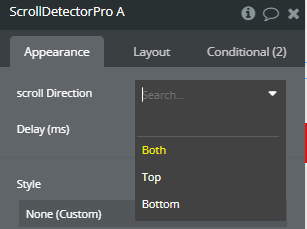
 Configurable Reaction Delay
Configurable Reaction Delay
Don’t want elements to disappear the second scrolling stops? Set a delay (in milliseconds) before isScrolling switches to “no,” creating a smoother, more natural transition.
 Core Features
Core Features
![]() Real-Time Scroll Detection
Real-Time Scroll Detection
Instantly detects when users start (isScrolling = yes) and stop (isScrolling = no) scrolling, with no lag.

![]() Easy-to-Use Exposed State
Easy-to-Use Exposed State
Use the isScrolling state directly in Bubble’s conditions to trigger animations, workflows, or UI changes—no complicated workflows required.
![]() Advanced Scroll Direction Control
Advanced Scroll Direction Control
Only trigger effects when scrolling in a certain direction, giving you more precise UI behavior.
![]() Customizable Reaction Delay
Customizable Reaction Delay
Fine-tune how long after scrolling stops before UI changes kick in, making everything feel smoother.

![]() Fully Customizable & Seamless Integration
Fully Customizable & Seamless Integration
Works on any Bubble page and adapts effortlessly to your app’s layout and design.
 Example Use Cases
Example Use Cases
![]() Smart Header Behavior
Smart Header Behavior
Hide the header only when scrolling down, and show it again when scrolling up.
![]() Back-to-Top Button with Directional Logic
Back-to-Top Button with Directional Logic
Display a “scroll to top” button only when users scroll down, keeping it hidden when scrolling up.
![]() Different Animations for Up & Down Scrolls
Different Animations for Up & Down Scrolls
Trigger unique animations depending on whether the user is scrolling up or down.
![]() Smooth UI Transitions
Smooth UI Transitions
Use the reaction delay feature to prevent elements from disappearing too suddenly when scrolling stops.
Get Started Today
Add Ripple Effect Pro to your Bubble app and create engaging, interactive button animations with ease.
- Live Demo: Demo Editor
- Bubble Plugin Page: Plugin Page
Support & Custom Plugin Development
Need help with this plugin or looking for custom Bubble plugins? Contact us.
- Email: support@if-inity.io
- Website: if-inity.io
