They have confirmed that custom SPL Token support will be added in the next update.
For now, only SOL payments are supported.
They have confirmed that custom SPL Token support will be added in the next update.
For now, only SOL payments are supported.
Update: v.1.2.0
New feature: Get NFT Metadata
Demo: here
When calling this action, a new added event will be triggered when the result is ready, NFT Metadata is ready
The result will be in the state NFT Metadata
The result is a JSON string, you can extract data using an regex pattern, see how it can be done on demo page.
@ezdev Andrew, do you have a timeline regarding SPL tokens support?
Working on it.
Update v.1.3.0
You can now check NFT or any other token balance using its address.
Check demo page ![]()
P.S.
@fabien.garic this is related to your question regarding the token address, check it now ![]()
Update v.1.4.0
Final major update for now.
See an example on demo page.
Hey, @allovarr @fabien.garic check this update ![]()
Hey! Running into transaction time-out issues (60+ seconds) sending a custom SPL token.
Possibly an RPC issue using the standard mainnet solana-beta RPC dependent on the IP/website trying to transact? I know that they do limit interactions on the demo cluster.
Would it be possible to have a customized RPC setting in the code that a user can set on the plugin page? This way we can add a custom RPC or use something like GenesysGo. That’s really the only thing I can think of unless you have any insight.
Yes this is an RPC issue and we can’t do anything about it.
However, we will add a customised RCP settings in the plugin element, thanks for the feedback!
Hello! Is there any way to change the network to say devnet for development purposes? Thanks!
The plugin will connect to whatever network is the wallet connected to. So, just change the network in your wallet:
Wallet → Settings → Change Network
Hi, I don’t think it’s working, at least in the demo. As you can see, my wallet is connected to devnet but the balance shows 0.
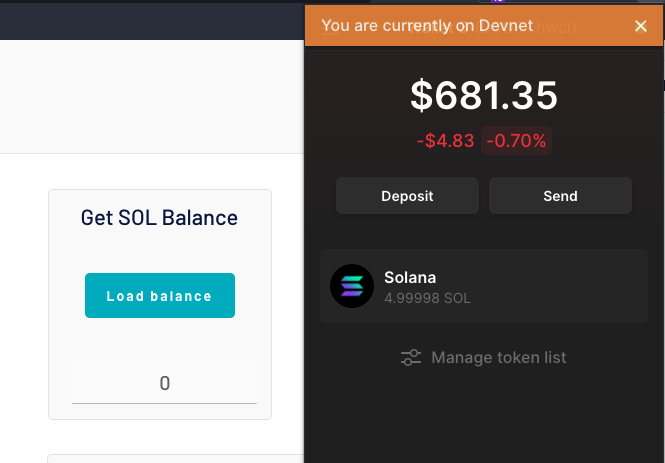
Sorry for late response.
It is indeed weird and looks like a bug, I will take a look.
Update v.1.5.0
We have added a dropdown with networks on the demo page so you can test it right away.
@saile1
The action Get SOL Balance will replace the old Get Balance that were working through an API call, see changes on demo page as-well.
hey, this plugin used to work fine for me,
but now it doesn’t recognize when a transaction is sent successfully
any ideas why this would be?
Sometimes the network is slower than usual, then the transaction confirmation takes longer even if the funds were received already.
For example, I have tested today the demo page and the confirmation worked as usual, after 1 minute or so.
I made an app where you can buy a product with Solana.
The order is created when the transaction is sent successfull. is this the correct way to do this?
it always worked fine, but a few days ago the transactions were sent (with delay) but confirmations were not recognised so no orders were created…
Hey! I’ve been using the plugin for a few weeks and started getting this error today. It happens when trying to send SOL. The error happens on both the demo & my app. Figured it may have something to do with an update with Solana.

Hi thanks for reporting.
Looks like the error happens only on certain versions of the wallet, because I just did a transfer on demo page and it worked correctly.
I will take a deeper look on this anyway.
Any updates? The error went away after the initial post but seems to have come back again. It shoots the error for me on both the demo and my app. Im also using the latest version of Phantom.