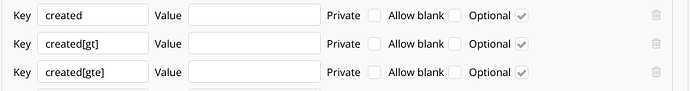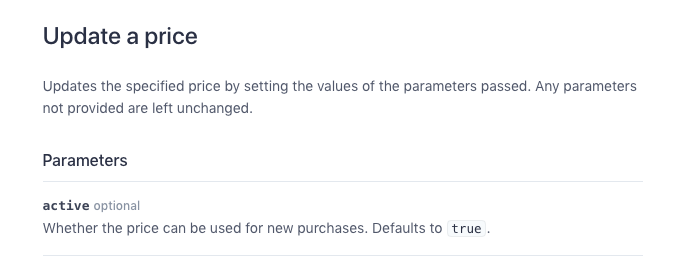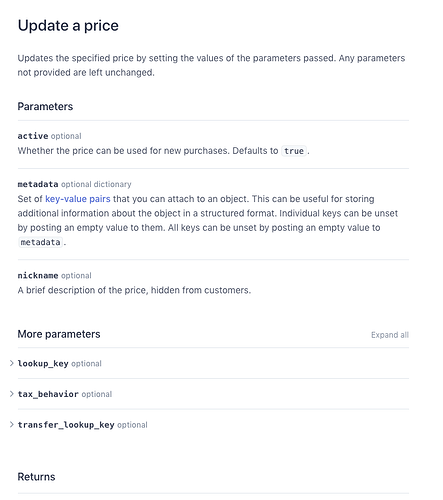Hi there,
I’ve been trying to figure this out for days so hoping someone can help.
I’m using API Connector for some functions I need in my app such as cancel subscription, pausing a subscription, adding metadata to a customer object.
For anything I need to update such as cancel_at_period_end or proration_behaviour I’m having zero trouble.
What I can’t figure out is how to edit child parameters of any of the parameters. For example pause_collection.behaviour
I can understand for things like changing a price attached to a subscription as there might be multiple subscription items, so I’m retrieving a subscription item and then and then updating it’s price. (although I’m sure there must be a way to do this in one API call).
What I don’t understand is why I can’t get to the child parameters when there isn’t a specific object to deal with.
I’ve tried sending a a parameter such as pause_collection.behaviour (as per stripe docs), I’ve sent a correctly formatted JSON array, I’ve sent urlencoded raw data as suggested in another post with correct headings, I’ve tried curl posts. I feel like I’ve tried everything. Difficulty is I’m pretty new to this.
The error I’m getting consistently is unknown parameter. So how the @$%%@ would I post to the parameters in the image below
Many thanks,
Martin
I think it would be pause_collection[behavior]
Here is an example for the child parameters of a created date parameter…should be same concept of putting instead of the .
3 Likes
@boston85719 I feel incredible joy right now!!! Thank you so much, I thought/hoped it’d be a simple fix. So hard finding info though. Thanks again. I owe you a beer.
1 Like
Same thing here. I have trying to update a price from a Stripe product through Bubble API Connector. The only parameter works is meta but it doesn’t actually change the price and interval, for example. Got also the unknown parameter errors.  Do you have any idea what other parameter would possibly work ? Thanks.
Do you have any idea what other parameter would possibly work ? Thanks.
Metadata is not something that Stripe will use to process any data. It is something that will be attached to the object for your use, like when processing in the backend on a webhook, but Stripe does nothing with it in their database.
To change the price, you can only create a new price and attach it to the product…one product can have multiple prices attached to it…if you want to remove a price, you can’t delete it, can only make it ‘archived’.
I managed to “delete” a price but not able to update the price. I’ll take a look to make it “archived”. Thanks.
There is not a way with the Stripe API to delete a price. You can however, manually inside of the Stripe dashboard delete a price so long as it has never been associated with any purchase.

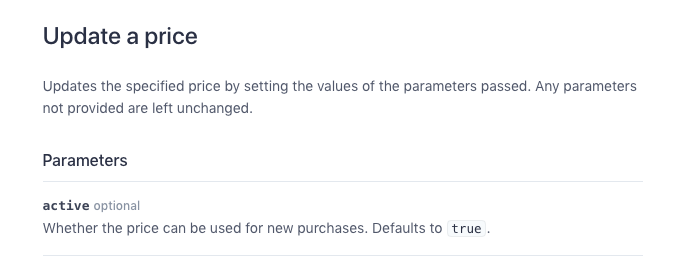
When updating a price you can not change the price or interval, but can only change the parameters listed in screen shot below
So, what you do is update the price to active=false (‘archived’) and then create a new price with the new settings you want to change it to.
2 Likes
thanks for this explanation, it help saved time of trying to update price with api , i thought its possible