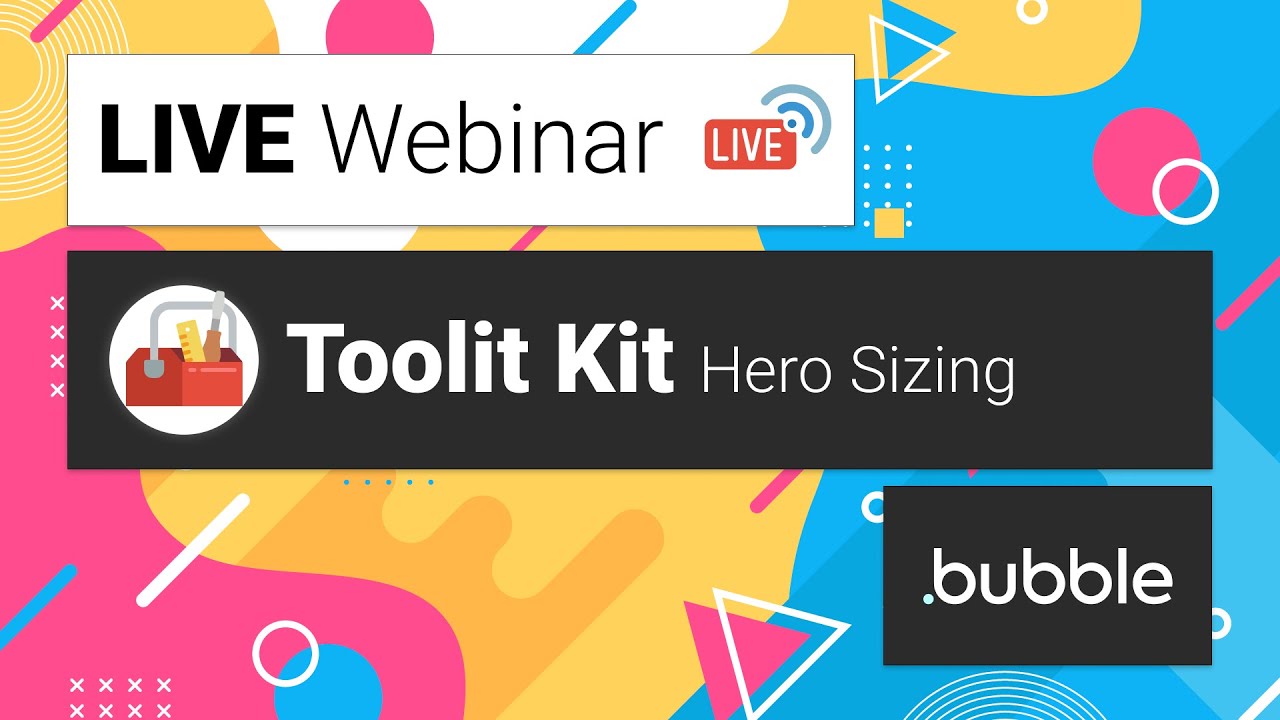hello I am new to the community and I have a problem with my responsive it does not adapt to all sizes of phone I followed the previous advice but I can not do it All my groups are placed after in the index.
Thanks for your help
Here are two different screenshots

What do you want it to do? Fill the entire background?
@jared.gibb hello yes that’s what i want. because on my background it is my index and when I change page I want my group to adapt to the phone and for the moment it is not the case because I can not enter my responsive groups. Thank you for your answer.
What about just making the background color of the page the same as the color of the group you are showing? It will look as if it is the same, so user won’t think of a difference…the inputs won’t change position anyway.
@jared.gibb no not yet i will try and see what it gives thanks
@boston85719 good solution but that’s not what I want. My client has a screenshot which is displayed on some steps and no other so not possible to do this solution
Container elements are dynamic in their height. If you have a screen shot on some steps the entire container will expand it’s height to accommodate/or contract depending.
Are you trying to get the screen shot to fill the entire screen and no more/no less? If so, that will be difficult to keep the aspect ratio and fill the entire screen…you will either end up stretching or cropping and potentially not showing the entire image.
I personally use CSS to get full screen sizing. I have a template that is for full screen images on any device of any aspect ratio you need, but it doesn’t always fill the entire screen because it maintains the aspect ratio.
I used CSS to get the effect needed.
This topic was automatically closed after 70 days. New replies are no longer allowed.