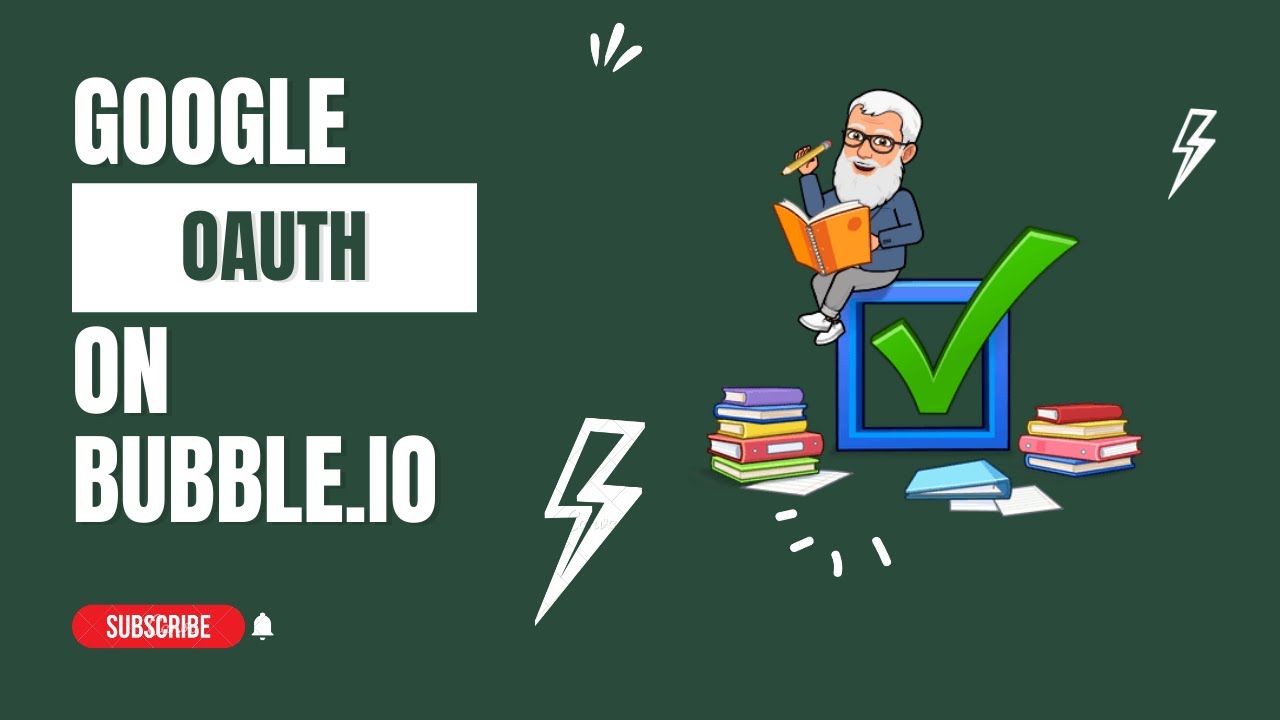Fairly new to bubble here, particularly working with APIs… Can someone point me to the best walk through on how I can enable users to retrieve their YouTube videos? I’m not really interested in having people sign up for my app with youtube, but more for accounts already created, I would like them to be able to get their YouTube data, and eventually data from other sites as well (facebook, pinterest, etc.).
For a baseline, I am pretty comfortable with working within bubble page development, but outside of bubble I have limited familiarity with google developer console- i.e. have made keys for Google OAuth, enabled youtube API, and got some basic map features working… where it breaks down for me is what’s next… youtube API plugin? bubble api connector? does user sign in to external accounts after logging in to bubble app?
Thanks in advance, any help appreciated.
get started :
learn to relate the reference docs on YT to the bubble API connector
learn the relevance of oAuth user-agent flow to how you can use std protocols for collaboration to get access to the full spectrum of your app’s users utilizing their own respective YT accounts while in ur bubble app.
get familiar with YT ref docs
YouTube Data API | Google for Developers tab=reference
Thanks @rowntreerob! Got the key squared away, will work through the next part soon
I recently watched a youtube video that covers this specific case of connecting the google youtube API wit bubble and the process for setting it up. It is pretty much the same process for other apps in the google suite of apps.
2 Likes
Using all these APIs seems to be just so easy, comparing to the terror of having to verify your app in Google. Even the thought of it makes me sick. But it looks like nobody around here is bothered by that, but me. Has anyone here passed the verification?