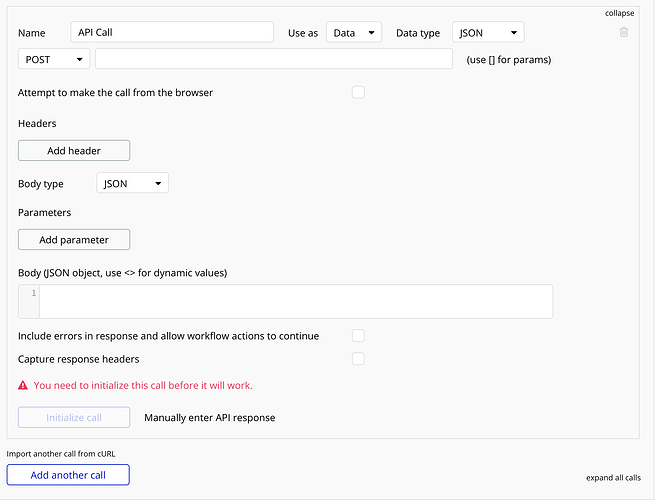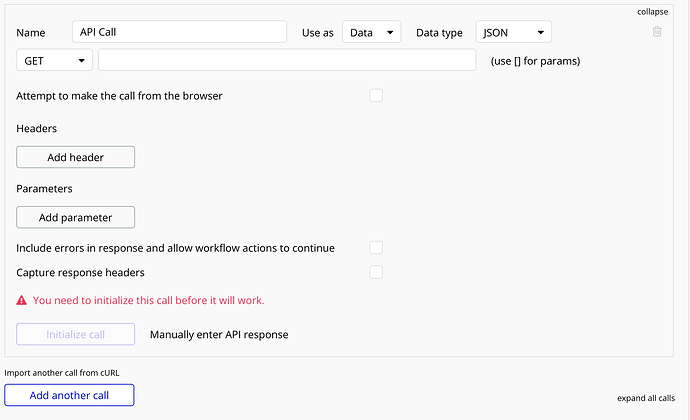I’m currently setting up an API call and noticed when its a POST request there is an option to enter the content/type inside of Body (JSON object, use <> for dynamic values) where I can copy and paste from the website then setup the body parameters:
but in the GET request there are no options content/type inside of Body (JSON object, use <> for dynamic values)
Where would I put the code for this (when doing a get request)?
{
"run_id": "string",
"web_url": "string",
"created_at": "string",
"run_time_sec": 0,
"status": "starting",
"detail": "string",
"output": {
"output_video": "string"
}
}
Your API docs say you need to send a GET request with a body? Super uncommon but heard of it before.
Normally you just need to click in the parameter button to add this on your request, but I don’t remember to have a Jason itself in the get request.
@luminrabbit The Gooey.ai docs are just giving you that as example response from their system, that is not what you’re supposed to be sending them.
All it wants for that request is the run_id parameter and the Authorization header
@tylerboodman
Thank you very much! It’s greatly appreciated!
The API stuff is new to me and it’s difficult to distinguish what’s actually needed when you see the content/type along side of it and this is a great learning example. Thank you 
1 Like