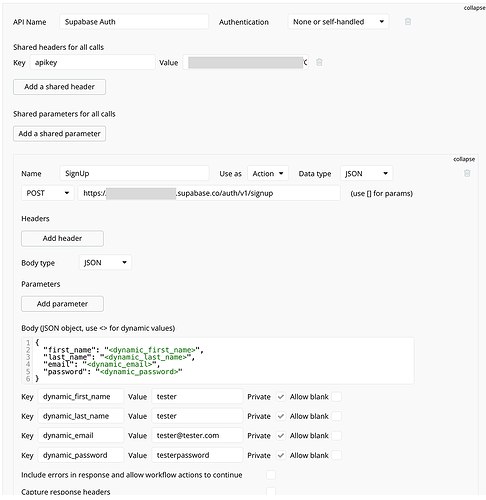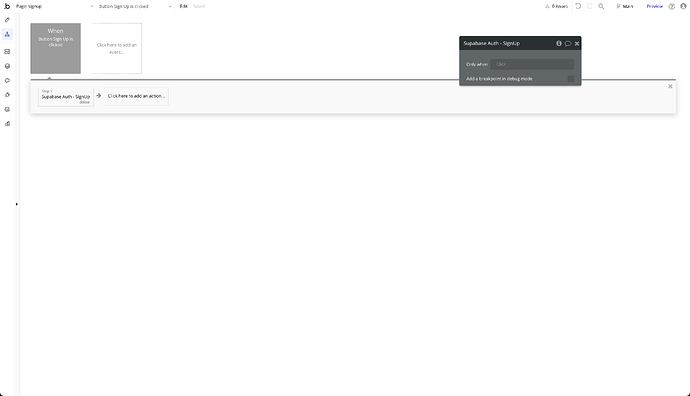Thanks for your words,
Direct auto refresh is not available but here is a workaround
Hi @siddharth , thank you so much for linking that, will be checking that out now.
If you don’t mind me asking, almost 2 years down the line, what is your current opinion on Supabase? Do you feel this is the best solution for scalable apps in bubble, or do you feel there are better options now?
Thanks a bunch.
Yes ![]() sure very happy to answer, it’s been almost 2 years, still I heavily rely on supabase, it works like a charm, never had any complaints, and majority of my applications are still on the free plan which is very generous indeed
sure very happy to answer, it’s been almost 2 years, still I heavily rely on supabase, it works like a charm, never had any complaints, and majority of my applications are still on the free plan which is very generous indeed ![]()
All though there are now many players in the market, I tried a bunch like appwrite and baserow, out of curiosity but still I will use supabase.
I have been experimenting cloudflare workers with supabase for server less cloud functions and it’s a deadly combination, I will soon publish my thoughts on this ![]()
Do you use supabase both database and auth? Or only database?
In bubble mainly only for database, can also use for users management but needs additional setups
Hi Sid,
How do you handle foreign key relations in supabase from bubble? I currently working with supabase and assigning unique id manually to rows in order to filter them out later when i need to get only rows from X client.
For example i have a user with multiple devices assigned to him, so i created a table of devices with a column as “client_id” where i put a number that makes reference to a user. In supabase i dont declare this column as foreign key since i dont know how to place a sql function from bubble to filter out.
Is this ok? or do i need to do it better?
Also i need to make some functions on the data before updating the row. I really dont wan to get into SQL commands so i am planning to use a No-code automation cloud service like make.com, between bubble and supabase.
Regards
It’s totally Okay.
Yes I too use a fixed id to relate all the tables and rows when I need relationship.
For a particular table you can use inbuilt filtering using API to return all the filtered rows.
And I use workers and edge functions to get some functions done or pre processing. It depends on what functions you really need.![]()
Hi!
Thanks for a comprehensive post. I tried following the steps that are relevant to me. I’m trying to connect Bubble and Supabase too. Starting out with trying to get signing up new users to work with a POST call.
I think I am getting the setup in API-Connector right but when I’m about to set up a workflow connected to a sign up button I’m just lost. My assumption was that I should be able to map against the specified inputs in the API call here.
Any guidance here would be appreciated.
Just use the normal button for a sign up, run that sign up API connection and you will be getting response pack with id and email you can store it. That id is the unique ID of that user, which you can reference it with other tables if you plan to, otherwise that will be also be seen in your auth.users table.
You will be needing a JWt token, which you can get by making one more call of login by sending the email password which shall return you a JWT token which is also the user session token. you can store it as way you like