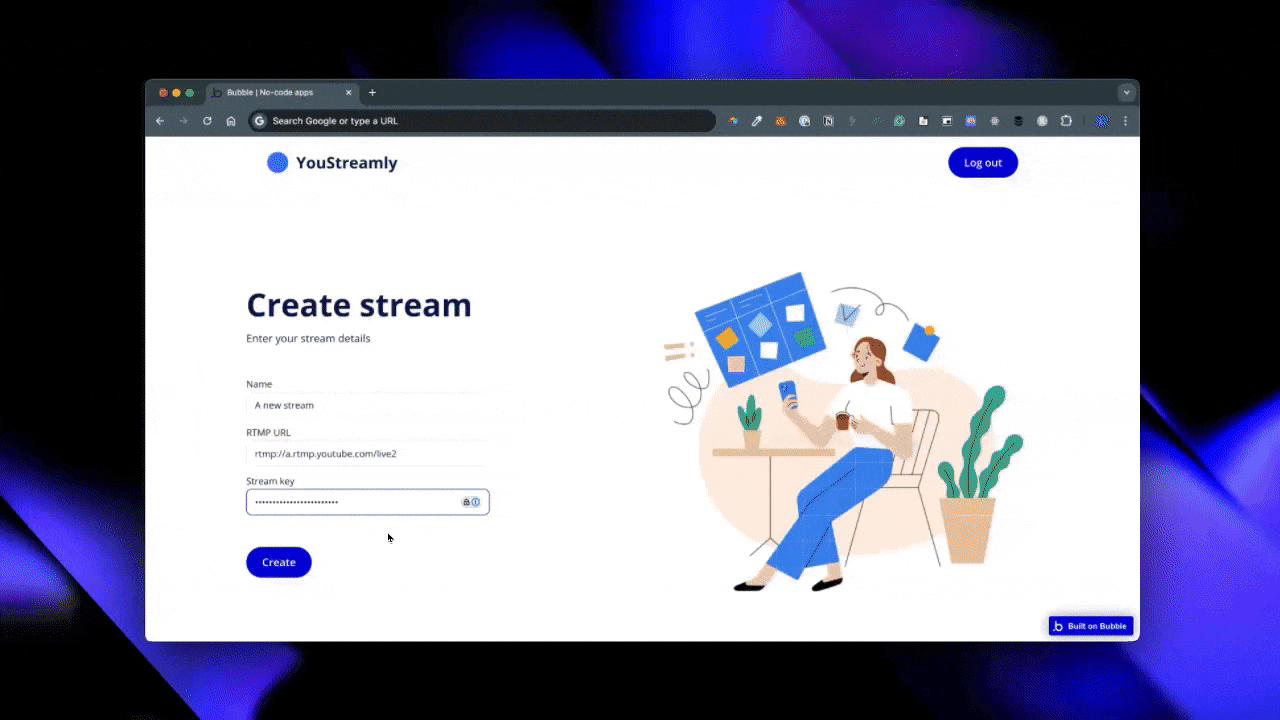Hi Bubblers!
I put together a step-by-step guide for building a live-streaming app that broadcasts to YouTube using the free Daily Video Conferencing Plugin. This guide covers everything from user sign-up to backstage setup and live-stream workflows.
How to Get Started
Check out the full guide here for an end-to-end walkthrough of the setup process:
Or, if you prefer to explore a finished version, feel free to jump into the sample editor. Note: API keys have been removed, and sign-ups are disabled to keep the demo secure.
For those primarily interested in the live-streaming setup, focus on the sections covering plugin installation, setting up the stream form, stream creation workflows and initiating the live stream.
Happy streaming, and I’d love to hear any feedback if you try it out.