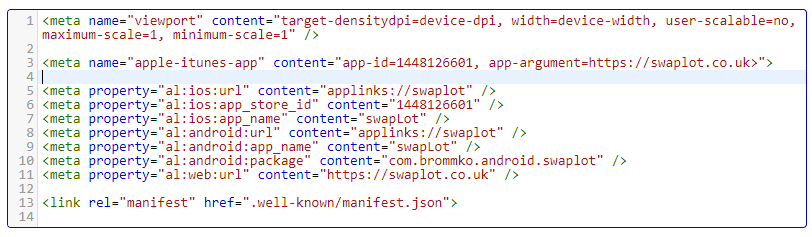Hi,
Does anyone know if hosting the apple-app-site-association file is supported in Bubble for the use of setting up universal links?
I can add such a file but I just get prompted to download the file and I wasn’t sure if that was going to cause a problem.
For example:
https://www.google.co.uk/apple-app-site-association
@emmanuel is this possible?
It’s ok, I got it working!
Actually the only thing I had to do with regards to Bubble was host the apple-app-site-association file in the root with no file extension and the correct MIME type. After that, little tweaking through Xcode and it works.
Hi @pork1977gm
I am building Universal Link too!
Could you tell me if you setuped unique domain (different from web version’s like yourapp.bubble.io) for your native app?
I’ve uploaded the apple-app-site-association file and now, when I tap the URL, my app starts and tries to open the URL once, however, after that Safari starts and opens the URL in the Safari.
As the baner "open in “my app” appears on top of the Safari, I think the Association File is working well. But, exactly same thing occurs when I tap "open in “my app”.
And this tutorial (App Search Programming Guide: Support Universal Links) saids we can’t set same domain on between native app and web app and I suspect that this is the cause of my problem.
So I would like to know how did you reaced to build universal link properly…
I’m afraid I really can’t remember exactly how I set all this up! it was some time ago.
If you’re sure you have the apple-app-site-association file setup correctly AND you have the required settings in your Meta data (this you need for sure to make it work) then the problem will be in x-code and the actual app. Meta data needs to look something like this…
<meta name="viewport" content="target-densitydpi=device-dpi, width=device-width, user-scalable=no, maximum-scale=1, minimum-scale=1" />
<meta name="apple-itunes-app" content="app-id=1448126601, app-argument=https://swaplot.co.uk>">
<meta property="al:ios:url" content="applinks://swaplot" />
<meta property="al:ios:app_store_id" content="1448126601" />
<meta property="al:ios:app_name" content="swapLot" />
<meta property="al:android:url" content="applinks://swaplot" />
<meta property="al:android:app_name" content="swapLot" />
<meta property="al:android:package" content="com.brommko.android.swaplot" />
<meta property="al:web:url" content="https://swaplot.co.uk" />
<link rel="manifest" href=".well-known/manifest.json">
Hopefully this will help, the above was what I used for both iOS and Android to successfully get the universal links working.