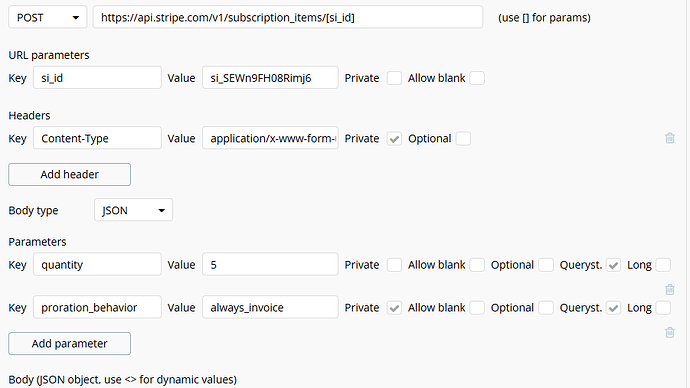Hi there! Have you already built calls to update a Subscription from Stripe?
I need help while updating the quantity of items on a subscription already running, prorating it. I was able to get the /v1/subscription_items/[si_id]/ to adjust the total amount and quantity itself, but it did not charge the payment, nor change the next invoice date on Stripe.
Practical example: User obtained an annual subscription on January 1 and now wants to add 2 family members to it. I can adjust the quantity to 3, but I need to charge again, prorating it to give a discount for the one he has already paid (minus the months he has used until now).
I’ve tried the call to /v1/subscription_items/[si_id]/, the preview from /v1/invoices/create_preview, the common one to /v1/subscriptions/[subscription]/, and several others I’ve deleted already. Even their AI gets me advice on endpoints that are no longer there (like /invoices/upcoming/).
*Please feel free to include a donate link. I would gladly grab a cofffee/beers with you to get past this issue