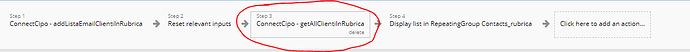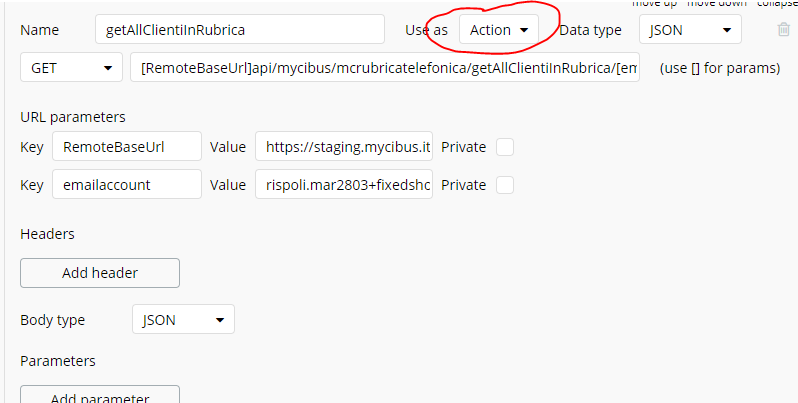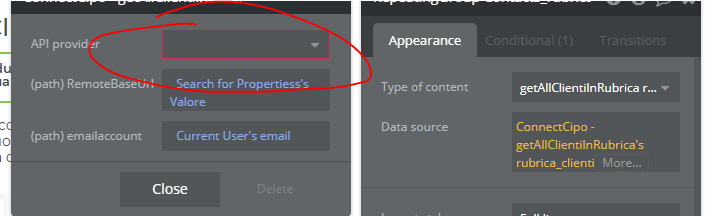good morning to all guys. I am faced with a new issue.
I find myself in the situation where I have to make a POST call to my external api to save some contacts in a customer’s address book.
Now normally when the post is successful, if I don’t refresh the page, the data in the repeating group is not updated (the data of the repeating group is always taken from an external api in GET). If I update the page instead, everything is ok, I take the new data and see the contacts added correctly. Now I would like this to happen without necessarily refreshing the page.
For as a solution I did this:
in practice, after the contact has been added, I recall the call in GET again and pass the new data to the repeating group.
The problem is that, in order to use the GET call in the workflow, I had to set this in the API connector :
Now setting them as ACTION, in my repeating group the source data disappears giving me this error
To be able to use it again as a data source, I must necessarily set the call again in “USE AS DATA”
Now by doing this everything works, however if I need to reuse the get call again in the workflow to update the data in some other component, I would have to do this same “trick”, otherwise I would not be able to use it. I ask you, am I doing something wrong? Or is it a bug of the api connector? Why doesn’t it let me use get calls set as “as data” in the workflow?
I could duplicate the call and use it once as “action” and once as “data”, but frankly it doesn’t seem like the best solution.