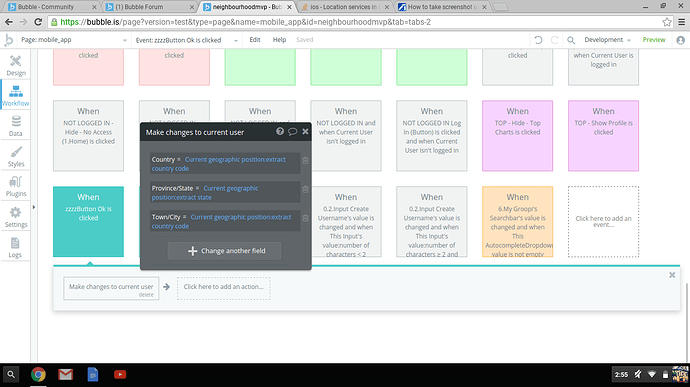I have set up a button to ask users to provide there location.
I am trying to extract / Country code - Province - city or town
When I set it up as:
Current Geographic position extract country code I get = California USA
Extract state = British Columbia, Canada
Extract City = Victoria, Australia
I am located in Victoria British Columbia, Canada
So all the info is there… But its getting scramble. Except I do not know why the country code retrieves California USA??..
Anybody have any thoughts on this?
Thanks,
Also - I tested just using the string “Current Geographic position” without extracting anything. That DOES return the correct results. But I am wanting to extract these specific values…
NOTE* The town/city value is incorrect in my screenshot, but that is only because I was testing different options. I initially had it to extract:city… ( Victoria, Australia apparently  )
)
1 Like
I would like to know more about this also. Thanks!
My guess is that you have Country etc set up as “Address” so that it is trying to somehow convert the text values extracted into Addresses.
CA Country code = CAlifornia
Victoria = The wrong Victoria
I can sort of get it to do what you are doing, my Country Code is GB and this translates into “United Kingdom” if the field is Address type.
Ya the data type is “Geographic address” in the Database ; when specifying to extract country code though it should produce a 2 letter value exclusively?
Like you say @NigelG ; California is recognized by a CA code, and so is Canada. So i get that.
I think this may be an issue regarding a clash of data from the database(s) that these items are retrieved from (so may be out my hands…)
Since there is so much overlap pertaining to locations in databases (there’s probably a hundred different Victoria’s , and since Australia starts with an “A” rather than “B” in British Columbia; and since Australia is a Country - likely higher in the hierarchy than British Columbia, which is a province within a country etc etc).
I feel like that might be the issue?.. Which is fair. Likely a very tedious/intricate problem 
I was able to extract Canada as the country by just using “Extract country” - but i was wanting the 2 letter code for parameters for something else.
Anyway! I may not need it anyway, I always change my mind haha. The “Current Geographic position” by itself is bang on though - got it right down to the building I was in…
Perhaps a little… too accurate 
The extracts should be texts I would think. Address converts everything to an address.
2 Likes
It worked!! I changed all the data types to text, and it all came out properly!
I didn’t understand what you were saying initially. Thanks a bunch for your help
It seems things ARE working properly - It is just me who isn’t haha 
Cheers
2 Likes
My fault, said what I thought was happening, not how to fix it 
![]() )
)