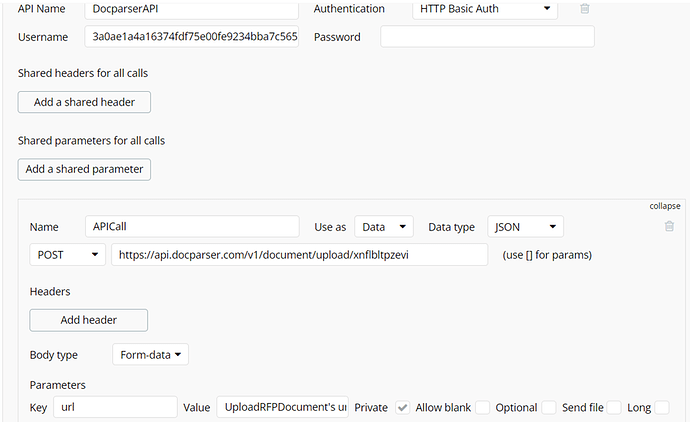Even though API works - got checked with docparser folks, in Bubble it does not. Can you help me with the exact setup values in Bubble for API?
Thanks
Try to use API Key in header with key set to api_key (instead of authorization). You can also do the same thing in url.
Make sure your API key is valid
You have put the api key inside username it should be inside password.
For basic Auth, the username typically be either you client key and password be the *client_secret.
but depending on provider it change. like if you have a client key & Client_secreat
then the username be client_key & password beclient_secreate .
but if you only have api key , and the authorization type supported by provider Basic auth. then username be Authorization & password beapi_key .?
if you still stuck, ping me on linkedin, and i will walk you through it, free of charge
Did you read documentation? Clearly said it need to be set as username.
The issue with this basic auth is that there’s no password. And Bubble, when you user basic auth, will automatically process to the base64 encoding of username:password and set an header Authorization: Basic base64encodedstring
You have two options to solve that. use the url to set the basic auth like
https://username:password@url.com or suggested alternatives methods like api_key in url or header (like documentation said for this API)
@Jici yes bro i did not reqd this particular platform documenta.
I was talking generally how basic auth work and how i did it in few apps