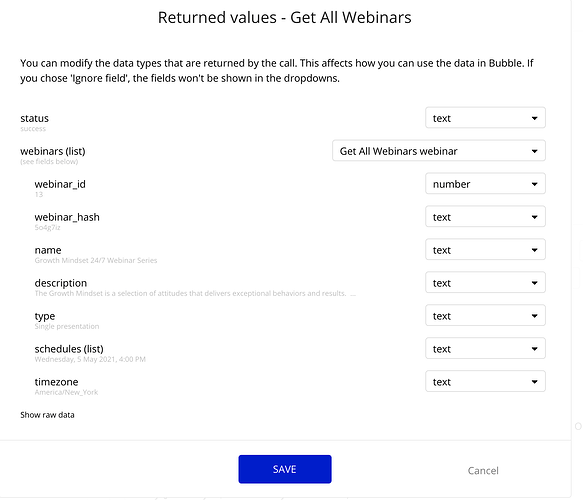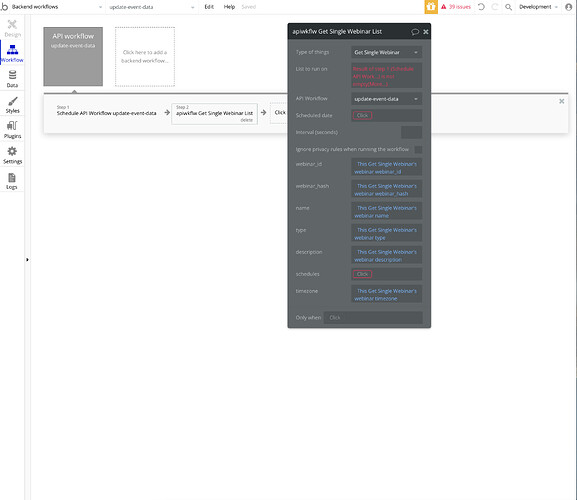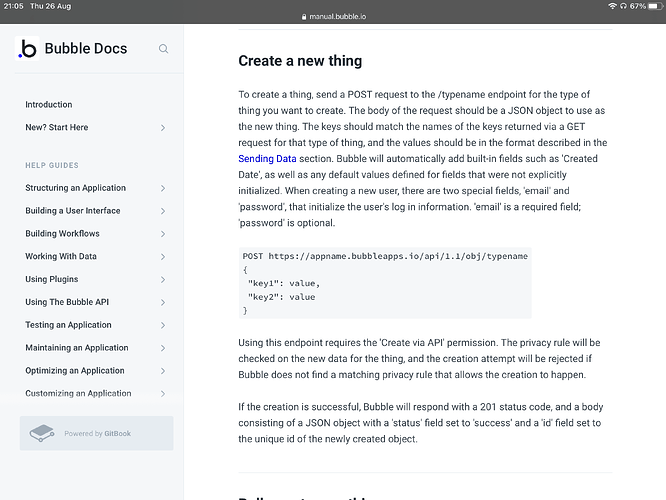- I have an API through the Connector that collects Webinar data from an external application. The connector works fine and recovers the JSON data.
- I want to write that data to the database which requires the API to kick off a workflow when new data comes in. This is typically done with a webhook.
- I created a backend workflow Custom Event called update-event-data and added the parameters for the data being brought into the bubble.io application.
- I created a webhook in Connector and added the api endpoint url with update-event-data in the url followed by /initialize
- I tested the “webhook” Connector and got 404 errors.
- I removed the “initialize” at the end of the endpoint and got 404 errors
- I tried adding another API workflow on a list and when I tried to select the Webinar API it ran me in circles on what list data I want.
Been staring at this for about 4 weeks now. Have reviewed half a dozen articles in the forum but many are more than 4 years old so the Bubble app looks and behaves differently.