Hi all,
The app I am developing on Bubble is a dashboard which displays statistics. These statistics are generated and uploaded to an AWS S3 Bucket as a CSV file. Is there a way to have these statistics automatically uploaded through an API from these CSV files into the Bubble DB or will it need to be formatted as JSON objects?
I’m aware that when manually uploading statistics this is easiest to do from a CSV file but can’t seem to find a solution to automate this process and connect it to AWS.
Any help will be appreciated.
Hello,
Sam here, with Bubble support. Welcome to the community forum, its great to have you here! You should be able to use the “upload data as CSV” workflow action on the front end of your app, which will allow you to dynamically reference a CSV file and have it automatically upload to a data type in your app. It is important that the column headers of the CSV file match exactly the field names of your data type.
Based on your post, it sounds like you could achieve this by adding this “upload data as CSV” action right after the workflow action that uploads the CSV to your custom S3 bucket.
Let me know if I’m missing something here or if you have any other questions about how to get this set up!
Hi Sam,
Thank you very much for your response, but I am struggling with importing this CSV file from the external source (S3 Bucket) using this technique. The CSV file is being uploaded to the AWS S3 bucket from an external software so there is no workflow action that uploads the CSV within Bubble.
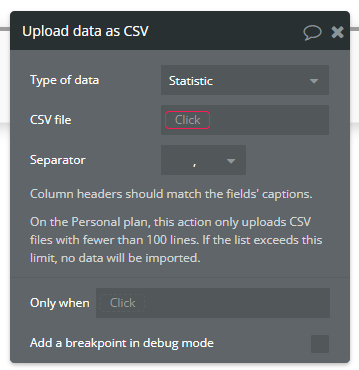
My plan was to locate the CSV file using a dynamic url in the CSV file box (similar to how you can do with images in the dynamic image box), but this does not seem to be possible. Any advice would be appreciated!
Ah no worries, I found the solution!
(For anyone also in the same boat, you can set the CSV file box to Arbitrary text at the bottom and this lets you type a url with dynamic text expressions)
@t.galliford Glad you found a solution that works! There are also several third party plugins that take a dynamic link to a file and upload it to Bubble storage - that would be another way to achieve this!
