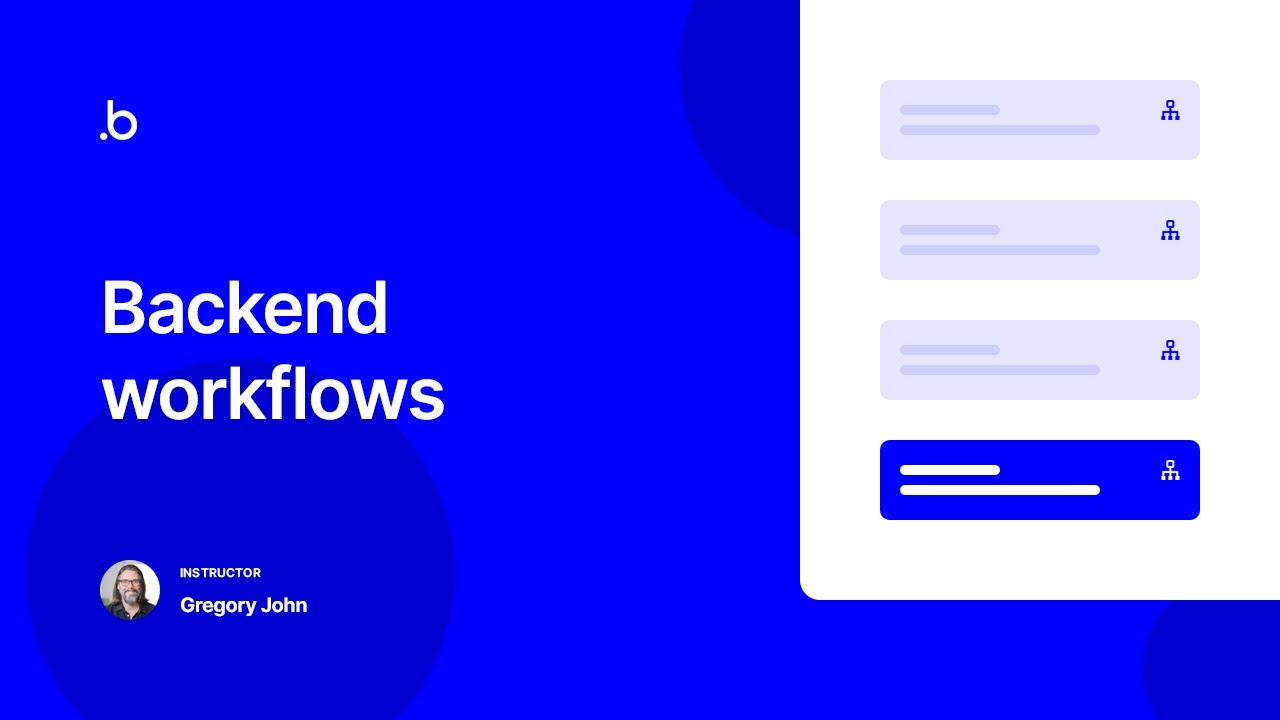Hi I am watching @gregoryjohn 's video (one of his many helpful videos)
and he says that he uses backend workflows on pretty much every page but to my understanding you can only use 1-3 backend workflows per month depending on your plan. After months of using bubble I am just starting to use backend workflows because I thought that they needed an upgraded plan.
Can I use backend workflows as commonly as regular workflows without worrying about the cost?
Can I use backend workflows to rapidly increase the speed of my app (especially when using third party API post/get calls)?
Can someone make sense of this for me?
Thank you!
The only limit is that you cannot use scheduled workflows on the Free plan. There is no limit on the number of backend workflows you can have on any of the paid plans. Of course, backend workflows do contribute to capacity usage when they are being run but there is no hard limit as to how many you can add, regardless of plan. You should 100% learn more about them especially as a way to improve the front-end performance of your app. You generally want to use them whenever performing complex operations that may bog the user’s browser down. You would also use them whenever the user does not need to see an immediate response in browser (e.g. scheduling emails to send via backend workflow).
The only limitation for workflows between plans is recurring workflows. Personal plans are limited to running monthly, while Professional and above can run daily. Recurring workflows are rarely needed for most applications, though, so this isn’t a huge deal for most.
3 Likes
Ok awesome thanks I thought that all backend workflows were allowed only once a month so that clears it up a lot. I am trying to find more info on them rn. Thanks for the detailed response.
I am assuming that if I call a third party API that will display data on page as soon as it is received I should use front end? Even if it is slow?
Depends on the use case for the API. You can (and should) use Backend Workflows to say process incoming data via Webhooks and extract the useful data to store in your database. If your use needs to see up to the moment data in browser, you can do the call in browser (depending on how the call is set up, the actual call can be done by the client browser or by Bubble’s server and then delivered to the client browser) and only display it, or display it and store it in the database as needed.
2 Likes
Ok thank you I will try it out, I appreciate all the help!