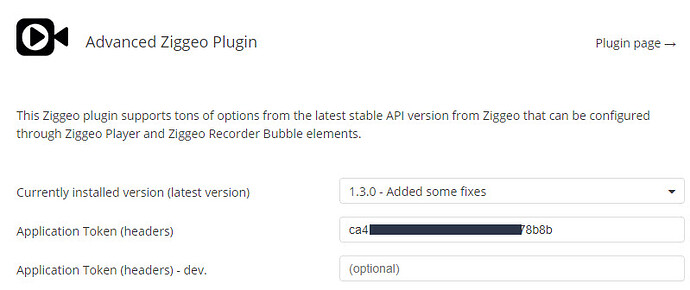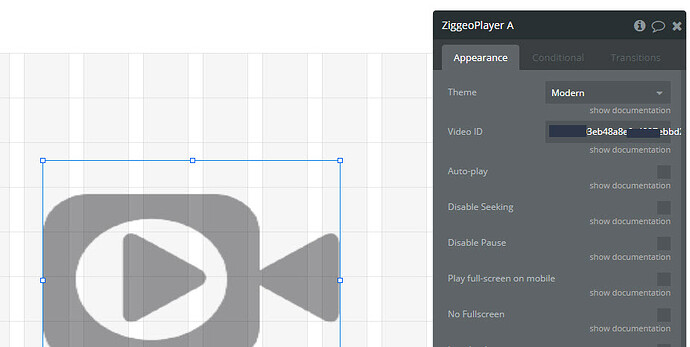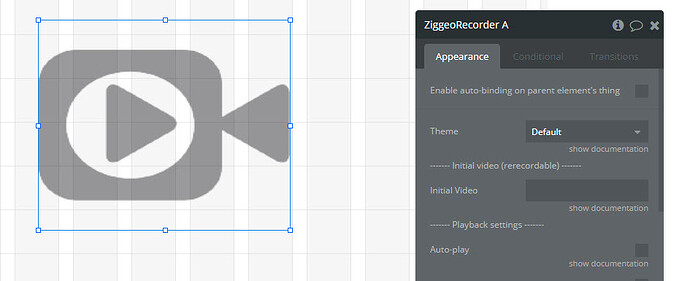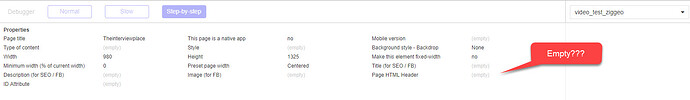That is possible @tdevasselot by setting the expiration (days) field: The video will be removed after the set number of days expired after shooting/saving the video with Ziggeo. There’s currently no specific action to delete a video using a workflow, but we might add this later.
Is it possible to set expiration field using a workflow action? I understand that it’s not doable as for now while your pluggin is able to trigger a delete action only when shooting or uploading a video. Is that correct?
The action to delete a video using a worklow is tremendously important for the use case I have in mind. Please let me know when this feature would be available. Is it a matter of day, month or year?
@tdevasselot You can set/store the expiration time (in days) as a state or database value and use that dynamic value in the recorder’s settings. Videos with a set expiration date will be automatically removed by Ziggeo after expiration without the need of any action or scheduled workflow in Bubble.
That’s what I have understood already but that doesn’t fit my use case.
Using that scheduled removing action at the recording time, how can I do to keep the videos I want to ? All the recording videos will be removed at the expiration date, and I only know those I want to keep after having them recorded.
As mentioned above, the videos that you don’t set an expiration time for will not automatically be removed by Ziggeo. So just leave the expiration value empty or set it to 0 (zero) for the videos you want to keep.
Hi,
Just subscribed to Ziggeo (using trial) and the ziggeo plugin (paid plugin)…
Is there a walkthrough on how to setup… since I’m new I’m prepared to hear I’m missing some basic step.
I added the API token from Ziggeo in the plug in screen
I place a player on my page and added Video token from ziggeo directly to the video ID field (tried multiple times with videos ID’s I upload directly to ziggeo)
also added Recorder on the page (didn’t ask for any input so I added nothing)
So here is the question I have or why I think the plugin isn’t working… I assumed that the page header would have something added by the plugin to enable the player and recorder to function. but on “preview” the header is EMPTY…
Thanks in advance. I’m hoping I’m just missing something basic.
Also, I have uninstalled the original Ziggeo plugin since bubbles isn’t supporting it anymore and I understand that it would conflict with the Advanced Ziggeo Plugin…
Hi, @bubblify
I’d like to know what those configurations are. Please provide me a configuration setup document or something I can start with. The Document you linked me too offer no information to be of help. What do I need to configure that I did not cover in my screenshots???
I’d be happy to write privately, but I was hoping to provide the community additional reference about your plugin since there isn’t much information available to help troubleshoot. Please don’t take my public posting in a negative way.
I’ll post after with information on how I probably made a simple “missed this” and now it works comment to close out my issue.
Hi @Julian_Carrera,
Please make sure you entered the application token in Bubble’s API key field, as described in our documentation. That will probably solve this.
Best regards,
BeCodeFree Team
Hi all… Great New’s!!!
It works… As suspected… Newbie Error…
I assumed the auth tokens was the application token. to find the application token you just need to look under the application overview section in ziggeo. Wasn’t very intuitive but it was easy to find.
Thanks Bubblify for your help.
Thanks.
Has anyone encountered issues with the plugin elements failing to display? I’ve followed the instructions but when I place elements on the canvas nothing appears. I’ve been using the Bubble Ziggeo plugin for over a year, so I’m pretty familiar with Ziggeo, API tokens etc. Are there steps I’m somehow missing? I’ve left 3 messages for @bubblify 10, 9, and 7 days ago without a response. I understand they don’t want people posting to this thread, but since I’m not hearing back through their recommended channels I have no other choice. Any advice is appreciated. Thank you!
Hi @pavel ,
Thanks for your message. This is a new function in Ziggeo as far as we know and we will try to implement it in our plugin soon.
Regards,
BeCodeFree Team
Hi @pavel and other users of our plugin!
We just launched an update of the plugin (version 2.2.0) which uses the last Ziggeo API version (V2-r33) and also includes this option to enable/disable the settings (like player speeds, which is the only Ziggeo setting for now) in the player elements.
Please consider giving the plugin a good review and rating, which would be much appreciated.
Regards,
BeCodeFree Team
Thank you for this most excellent plugin!
It seems to take some time for the video to upload, and then it takes even more time for the processing…the step where the plugin says “stay tuned”.
I’m afraid users will get bored and split during the wait.
I’m wondering if anyone has figured out any clever hacks or patterns to upload smaller videos or to somehow hide the long cycle time from the user so that it seems to not take so long?
Hi @_Scott,
You can hide the recorder while these processes run by setting up a workflow “When Ziggeo recorder is uploading”.
Besides this (temporary) solution we will look into this and see if we can improve the upload and processing processes.
Thanks for using our plugin. If you like it, please consider giving it a good review and rating, which would be very much appreciated.
Regards,
BeCodeFree Team
sounds good, much appreciated
Having the same concern about processing times. In my case hiding is not a solution as the user need to confirm his recording or redo it.
Any improvement in recording/upload/processing times would be much appreciated.
I am having an issue when using the recorder in a pop-up. In summary, I need to access the reset method available on Ziggeo Recorder, but the plugin doesn’t seem to have it. Any suggestions?
The basic journey for the user in my application is:
- show the popup and record one video.
- Save it (popup hides)
- User still on the same page select new video to be recorded
- System show the popup with the same recorder again (here is the problem, the advanced ziggeo recorder comes with the video of the first recording).
We’re working together with Ziggeo developers on improvement of several parts of the plugin, including the processing times. A much improved and optimized version of the plugin is to be released soon. Thanks for your patience.
About your other issue (resetting the values of player/recorder elements):
You can set the video (id) as a state for your popup and change that when it’s re-opened or reset the inputs of elements using these functions:
Reset relevant inputs
Reset Group/popup
If you need more support, please send us an email. Thanks.
Good luck!