All of a sudden, bubble is telling me that some of my focus groups are not possible anymore.
For some reason this is preventing me from clicking certain elements in my app, this acttualy broke the app as no one can click the important elements.
I didn’t change anything important or anything that could affect the element’s state of click (clickable or not) during the past few days. This surely happened yesterday or last saturday(12).

It may happen if these elements have been renamed or changed (replaced?). Usually, when such a behavior happen to my app (rarely but it already happened), I just re-select these components in the impacted workflows or any other actions, and the issue is resolved.
It also happens with styles, a re-select solve the issue checker message.
Looks like a common problem today - I’ve got the same message in 4 Bubble apps already
I’ve thought about that and tried it, but it seems like they just don’t exist. Already checked and the element is still there as it has always been.
Do you know if this happened during the weekend as well?
I see the same on my end…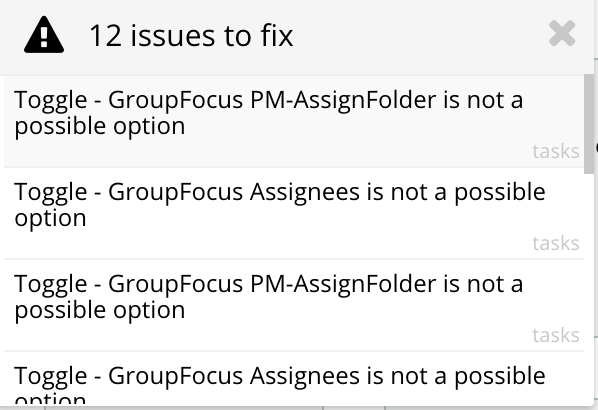
Wow OK, so Houston, we have a problem…
We do!
Ref: Bug with group focus
Chiming in here ! this is a BLOCKER…
I have loads of these … FIX and UNDO Bubbles latest bug
and worse still. I cannot deploy a new version due to my 5 “Toggle” Phantom Bubble Errors
You can outrun this by creating a logic like:
if an element is visible, when clicked the same element will be hidden;
if an element isn’t visible, when clicked the same element will be shown.
sorry double work. Bubble should fix root cause
Hello all,
Wanted to make sure everyone gets a chance to see this post from Aless:
Let us know if you continue having trouble with the group focus!
Are you not going to roll back this…
I have no intention of undoing several 9 or more possible … elements with this “toggle” do not present themselves until you go the the page…
I want to leave " working code " as is
Do I have to roll back to version 11 ( Version 12 has been nothing but trouble )
I would but to be honest I’ve better things to be doing with my time than “fixing” what already works !!
@eve Ah ok. Easy fix ![]() Thanks!
Thanks!
For anyone confused, here’s how to fix:
Step 1: Right click the action to Toggle. “Replace by another type”
Step 2: Search for “Show”, then select “Show”.
Step 3: Complete.
That’s it.
and what if you need to Hide / Show


