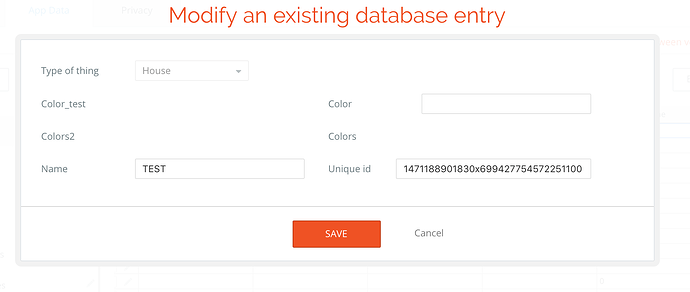Hi!
I am considering switching from Knack to Bubble and am currently testing how things work.
I haven’t succeeded so far in making the following scenario work:
I have a Teacher (user) data type, an Instrument data type and a Weekdays data type. The Weekdays data type
The instructor teaches one or several instruments on one or several chosen weekdays.
So I’ve figured out that The Instructor has a list of Instruments which again has a list of weekdays.
When registering a new Instrument for the Teacher, I have a hard time registering what weekdays he is available on.
I’ve set up, the inputs for Instrument, and a repeating group for the weekdays. I’ve added checkboxes next to the weekdays, and a submit button.
I’ve made the workflow that makes a new Instrument connected to the user when I hit submit, but I cannot figure out how to also create the list of weekdays that has been checked off.
Can somebody please explain to me, step by step, how to make the correct workflow to also register the weekdays that has been checked of?
BIG Thanks in advance 
When you are saying checked of do you mean that the checkbox is now checked and the the value is true?
You can filter your search for weekday with the value of yes.
Can you duplicate what you have done in the forum app, it will be easier to assist you.
Hi!
Thanks for replying 
I’ve made an easier example of what I’m trying to achieve here: https://bubble.io/page?type=page&name=checkboxtest&id=forum_app2&tab=tabs-1
Two data types, House and Colors.
A house can have multiple colors.
When adding a new house, choose from the colors in the repeating group.
I know this must be very basic, but I just cant find the solution 
Care to share you solution? It’s always helpful for folks to be able to see how things get done. I keep finding nuggets of wisdom from many moons ago on these forums!
1 Like
@pnodseth yeah, can you share it?
Sorry about the late reply, I’ve been crazy busy the last few days.
So basically what I did was as follows:
The Colors thing also has a “checked”-field (yes/no).
- I set the checkboxes in the RG to preset status “dynamically” and selected the colors -> checked as source.
- I made a workflow: “When checkbox value is changed and this checkbox is checked” -> make changes to current cells colors checked -> checked = no
- One more workflow: “When checkbox value is changed and this checkbox isn’t checked” -> maked changes to current cells colors checked -> checked = yes
So then If I create a new House and check off the colors Red and Yellow, I make the following workflow for the “Add House” Button:
1)When Button is clicked -> Create a new House -> Name = Input Name of House’s value
2) Colors add list -> Search for Colors with constraint checked = “yes”
Thats it 
4 Likes
Hello !
Thank you so much for your help on this point! I tried to apply every steps you described on the example you gave online: https://bubble.io/page?type=page&name=checkboxtest&id=forum_app2&tab=tabs-1
The problem is I can’t manage to access to the list of colors attached to each “House” in the App data… Only the field “Name” correctly appears. I tried different ways to write the workflow Create a new house because the one I found on the link did not work.
Could you help me solving this issue? Thank you so much in advance!