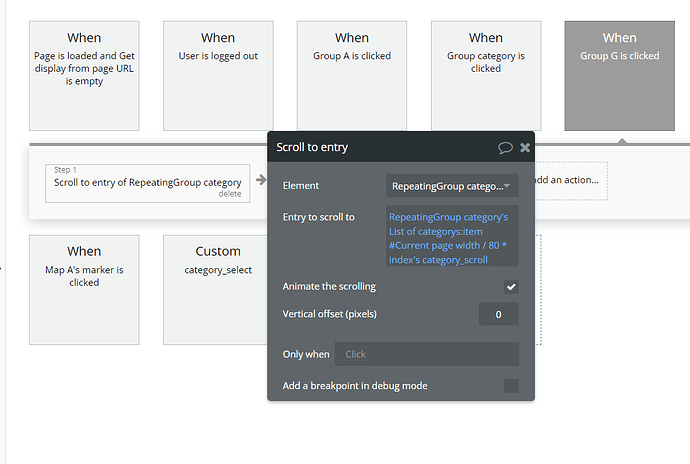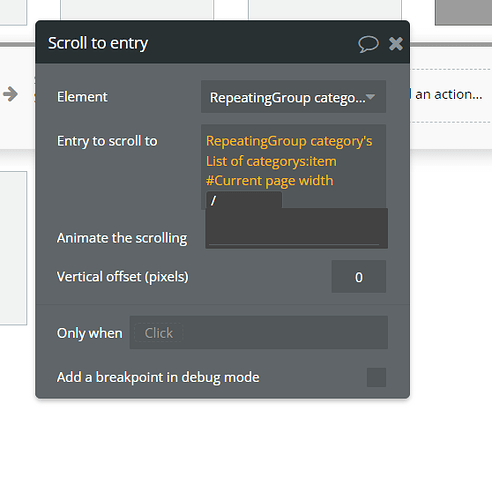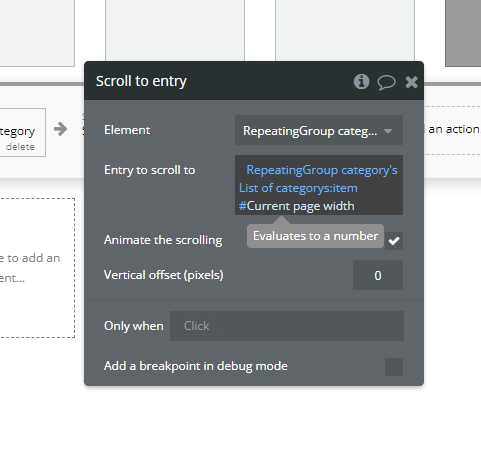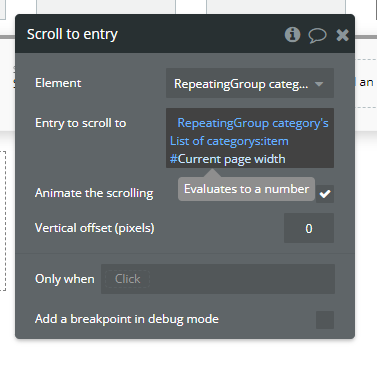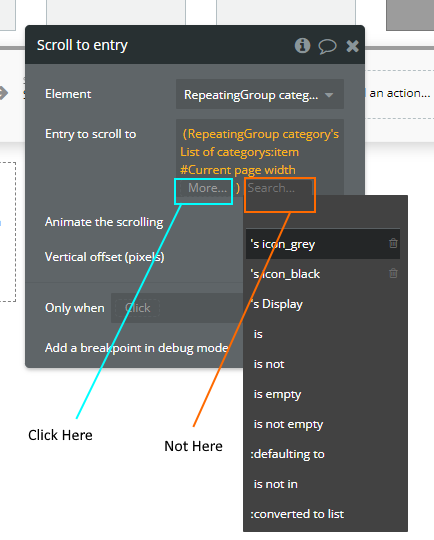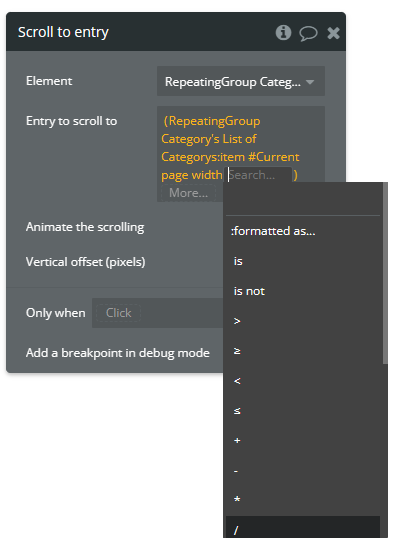Hello! This is maybe a newby question but I am trying to make an horizontal scroll like the one in the AirBnb like template
I am trying to reproduce this expression Workflow:
But when I try to write it in my project or even in the template I have an issue with the/ operator. I cannot validate it.
Do you have an idea why I cannot rewrite the same expression ?
Thanks
Jici
February 11, 2023, 5:20am
2
You need to select the / and not type it manually. Also be sure that #current page width is a number
After item# current page width the expression evaluates to an item of the list wich is not a number, so you can’t divide it.
enable parenthesis from the experimental features in the settings.
calculate the number in an external group an reference it in the expression
1 Like
Hi @Jici / is not in the list of options
Also the #current page seems to be evaluate as a number. So I don’t understand why I cannot use arithmetical operators
Hi @dorilama item# current page widthseems to be a number (with or without the parenthesis)
You’re clicking on the wrong ‘more button’…
The last part of the expression inside the parenthesis evaluates to a number, so you need to click the ‘More’ button inside the parenthesis to continue using it as a number.
The expression overall evaluates to an Item from the RG (a Category, not a number) so clicking the ‘More’ button outside the parenthesis will not give you numerical operations:
This is what you will see if you click on the correct ‘More’ button (i.e. the one that evaluates to a number):
2 Likes
@adamhholmes
1 Like