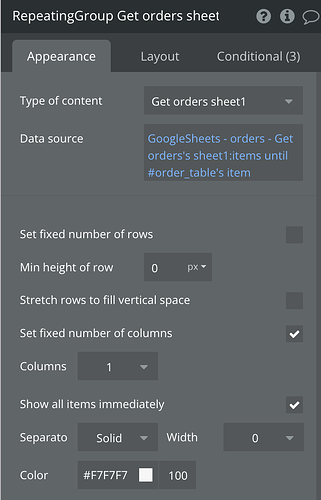Hi, the problem I’m facing with is that I don’t know how to change background color of a text, based on his value.
First of all, I get data from Google sheets, with the help of API and sheety.
The data are orders of our clients, and each order has a status either - “In treatment (V obdelavi)” and "Finished (“Zaključeno”). The background color should change based on the value it has. So either green or orange. Here is an example how the order will look like → and the green looking buttons are the statuses.
I’ve tried with the states, but cannot get it done, because the data, has to be stored in database right? I haven’t found any simillar problem, that has got the data from google sheets, so I don’t know how to fix this.
Looking forward for answers!
Best regards!
Aklih