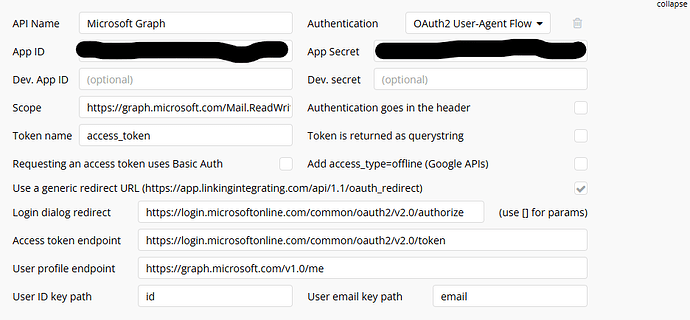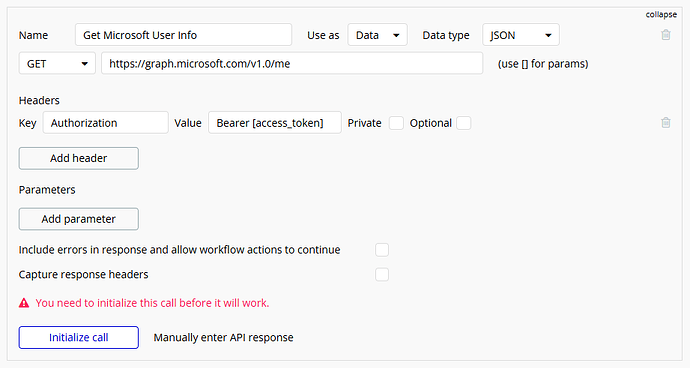I am registering a multi-tenant app with the scope Mail.ReadWrite - Mail.Send - User.Read and offline_access
When Bubble API connector is created and When I try to initialise the API call following error comes up:
Raw response for the API
Status code 401
{“error”:{“code”:“InvalidAuthenticationToken”,“message”:“IDX14100: JWT is not well formed, there are no dots (.).\nThe token needs to be in JWS or JWE Compact Serialization Format. (JWS): ‘EncodedHeader.EncodedPayload.EncodedSignature’. (JWE): ‘EncodedProtectedHeader.EncodedEncryptedKey.EncodedInitializationVector.EncodedCiphertext.EncodedAuthenticationTag’.”,“innerError”:{“date”:“2025-05-17T02:37:41”,“request-id”:“aaf2bcb1-3676-45ed-957b-e8f9fdd92b06”,“client-request-id”:“aaf2bcb1-3676-45ed-957b-e8f9fdd92b06”}}}
Screen of the API Connector
Screen of the API Call:
Help is much appreciated