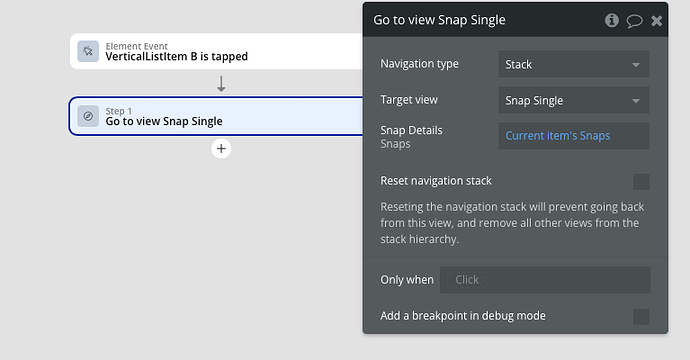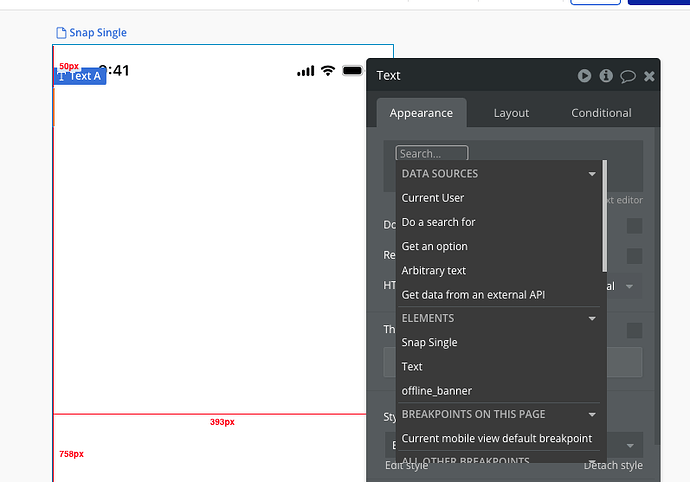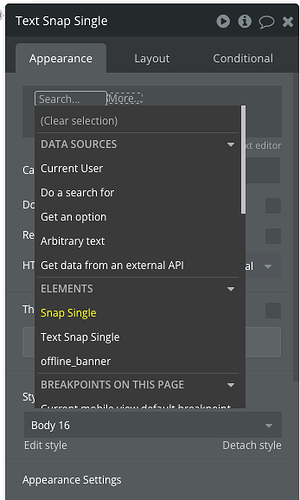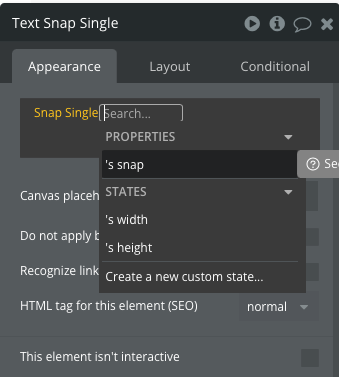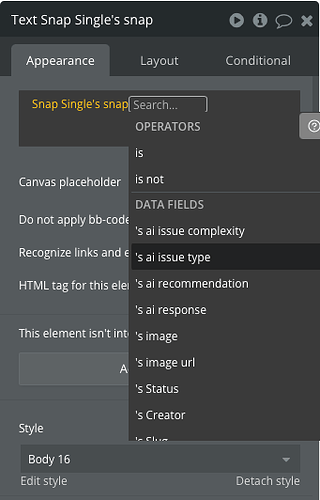Hi all,
I’m building a native mobile app using Bubble’s new view system. I’ve set up a workflow to navigate to a new view (Snap Single) and I’m passing a data object (Snaps) through a custom input field called Snap Details.
Here’s what I’ve done:
- In the workflow, I’m navigating to
Snap Singleusing “Go to view…” and passingCurrent cell's Snapsinto theSnap Detailsinput.
- On the
Snap Singleview, I’ve defined a custom input of typeSnaps, calledSnap Details.
- I’m trying to access
Snap Detailsin a text element (e.g.,Snap Details's Title) to display dynamic data on that view.
But the issue is:
Snap Details does not appear at all in the dynamic data dropdown** inside the Snap Single view.
I’ve confirmed that:
- The input is correctly set and named.
- The workflow is correctly passing the
Snapsthing. - I’m editing the correct view.
- The element is inside the same view.
I’ve also tried previewing it - still no data shows.
would really appreciate help figuring this out!
Thanks in advance ![]()
Mike