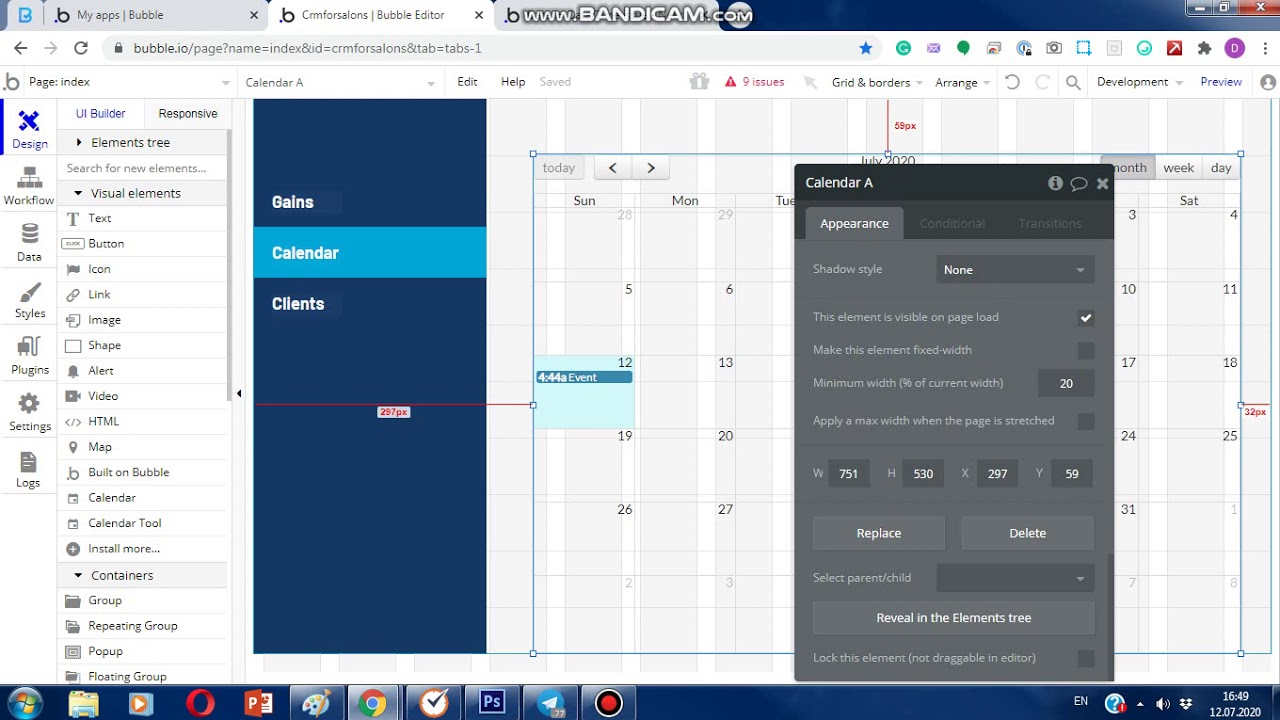I am using Full Calendar plugin and strugling, because I have field of ‘Date’ format in my Database, but in calendar I want to use Date/Time formating. ‘Date’ field in database do not save my Date/Time input. What should I do? In database there is no ‘Date/Time’ format
Date is by default Date/Time in your database.
But then why data does not save? Due to this issue event is not showing in my Full Calendar
Go to your data tab in your app and review the app data. You will see that the date columns include times like this:

yes I know, but my fields are empty
That is not due to the time. Something else is not set up correctly in your workflow to save the date in your database.
is there any tutorial of full calendar? I watched a video on Youtube and repeated all steps as in tutorial. Don’t know where the mistake is.
If you share screenshots of your app, including the editor and workflow we can help trouble shoot. Or even better, share read access to your app.
I am on a free plan and can’t share read access
I will film a screencast
you can by copy and pasting the link of the editor here and then go to “Settings” tab =>General and there you can change what type of access you want to give to other users.
Let’s start with this. You have 9 issues. Do any of them relate to the date/time pickers?
damn, did not see the ability to share
here it is
There is only 1 issue related to this page:
“Display Data: remember to fill out Data to display”
UPDATE: event now is showing in the calendar by with a delay