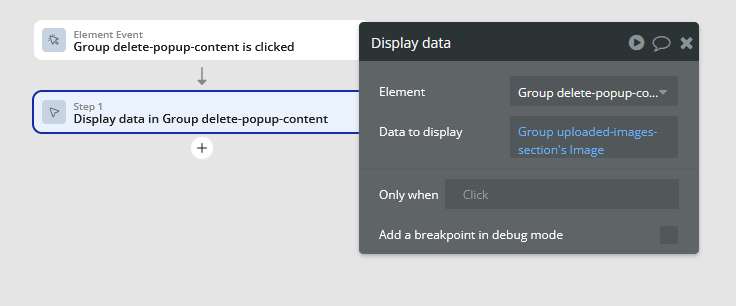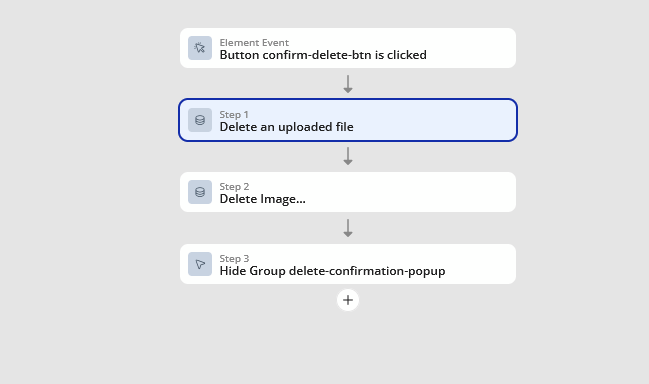Hello, I’m abit stuck & need some help.
I have a repeating group showcasing images.
I would like to be able to delet the images from a popup. This is what I currently have:
This is the workflow attached to it:
I’m not sure I’m displaying the right data to begin with, my idea was to pass the data from the image wrapper, contained in the group image item within the repeating group.
This is the workflow attached to the delete button in the popup:
Anyone know how I can uniquely delete, the specific image selected in the repeating group? Thank you.
Are you trying to delete an image stored in your File Storage or an item from your database (or both)?
Hello,
You can create a custom state that retrieves the element in question from your repeating group, then when you click Delete, a workflow to delete a thing (the element in the custom state) is triggered.
I would like to delete from both the file storage & from the database.
Thank you, I’m still trying to figure out custom states. I will figure it out -hopefully. I will be back with feedback. 
Then you need to delete the file first (referred to from the database item), using 'Delete an uploaded file" THEN delete the thing using ‘Delete a Thing’.
Thanks Adam. I was able to get to the level where I was deleting the first item/last item but not the particular item selected. How can I make sure its the unique image selected?
When you select the item (by clicking on it in the RG) ‘send’ that Data to the popup (or anywhere you like - or set a custom state), and then just refer to that item in the delete a thing action.
e.g.
click on RG item:
send Data (current cell’s thing) to Popup
open popup
click ‘Delete’
Delete an uploaded file (popup’s thing’s file)
Delete a thing (popup’s thing)
I will update it based on the suggestions given, thank you. I’ll be back with feedback.