I made this mistake when I first got started. For the past 5 years now, I’ve been avoiding the overuse/abuse of the ‘parent groups’ thing to pass values down to other child elements when it is for the most part completely unnecessary now.
If you are working on a page set to content type you can always just reference the pages ‘current thing’ or if on a reusable element that you set as a type of content reference the reusable elements ‘thing’ instead of the ‘parent group’s thing’.
Why have I not been overusing the ‘parent groups’ thing to pass down values to child elements? Because, when I want to repurpose elements or complete components and I’m changing the type of data, I do not need to go through the process of dealing with all the issues of the content type not matching. Like the below screen shot.

Just because Bubble puts the ‘parent groups thing’ as the first datasource, doesn’t mean it is the best or most appropriate reference…there was a time when it was, but that time has passed.
Another reason, is that with reusable elements finally becoming more powerful through use of properties, it is even easier to build reusable elements that will be used for more than one data type. In this situation, I’m using one reusable element as the Create and Edit functions for two different data types. I put two groups onto the reusable to be the ‘selected thing’ for their respective data types (I can not use properties for this as we can not use an action to set a property), and for me personally it is easier to reference a group than a custom state (various reasons).


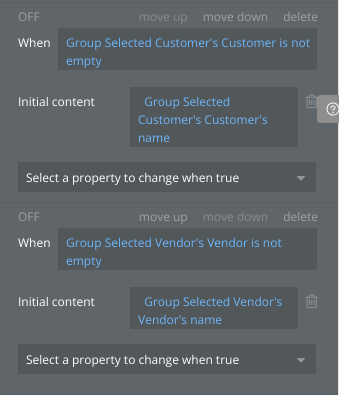
Additional tip
Naming conventions hugely important. If I have a data field of type text with field label of ‘name’ on one data type as well as one another data type, I can easily swap out the content on my group that is the ‘selected thing’ and all values are ready to go (so long as the field types are the same and of same label).
