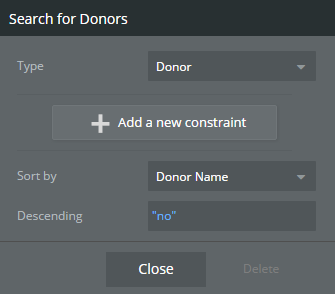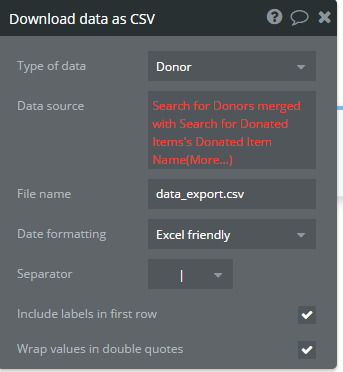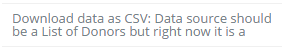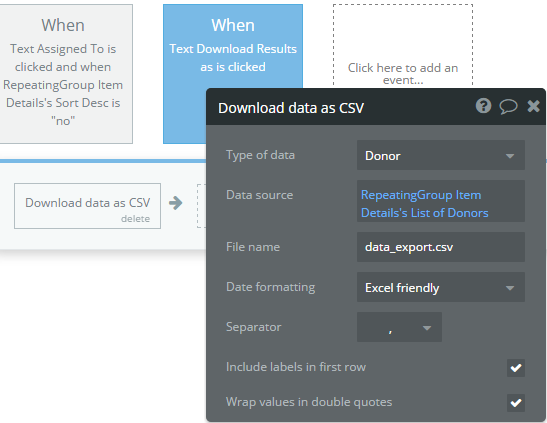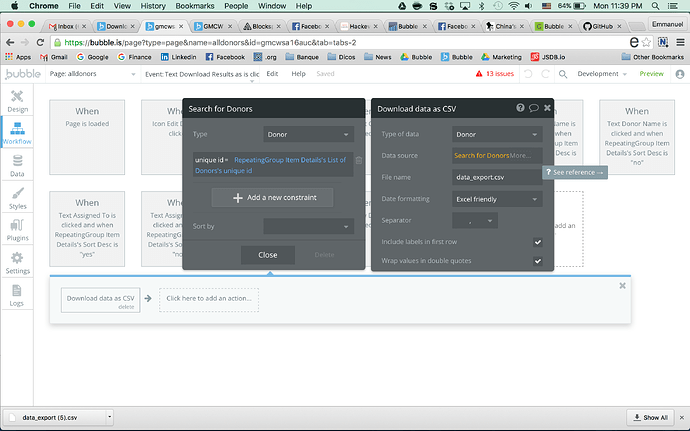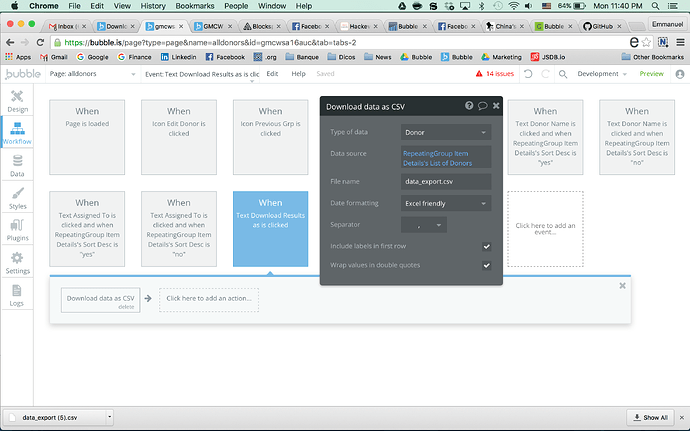Good Evening Bubblers,
In my app I’m trying to use “Download data as a CSV”, however, I have two different things that I want to return data for:
Donors (thing 1) and the Donated Items (thing 2) they’re related to (Donors has a field of type Donated Items as a List, and Donated Items has a field of type Donor).
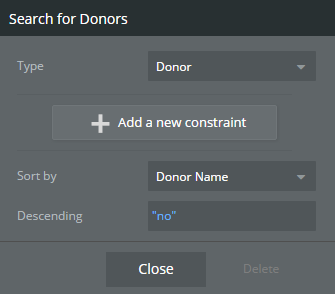

The editor doesn’t like the “merge” operation, so I’m unsure how to proceed.
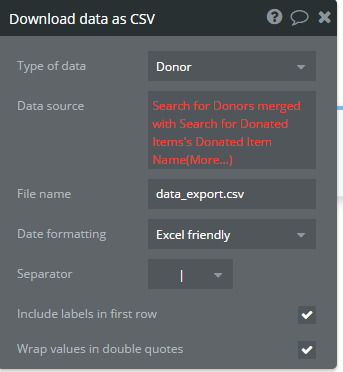
I’ve also tried the “plus item” to no avail.

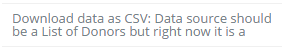
https://bubble.io/page?type=page&name=reports&id=gmcwsa16auc&tab=tabs-2
Thoughts?
Thanks,
Rob
You have to do this in two different actions, since you have only one top line with the header, it has to be one type of thing per action.
So I would need to download two different CSV files? Is there a way to simply download the results of a repeating group? that would be immensely helpful, and I could control what’s displayed, and downloaded. Thoughts?
Yes, you need two files.
Yes, you can access the repeating group’s list. just pick the element in the expression composer and then the next item will be the list.
Have you used the debugger to make sure the repeating group’s list isn’t empty?
I have, yes.
This is the repeating group:
and the result of the Inspector

I meant when you run the action, step by step.
Can you share a link so that we can try?
well i can’t test like this, need to be logged in. Any chance you can expose the feature to all users for now?
Sorry about that. Just made the alldonors page visible. Try now
Your constraint on your search is strange (that’s why it won’t return anything). See attached
Why not just saying: 'Repeating group’s list of donnors.
That makes more sense, thank you. I tried just the Repeating Group’s list of donors, instead of a search, and that worked perfectly. Thanks for the suggestion.
I’d still like some way of merging the results, so I don’t have to download multiple spreadsheets, and do lookups to piece the normalized data back together agian.