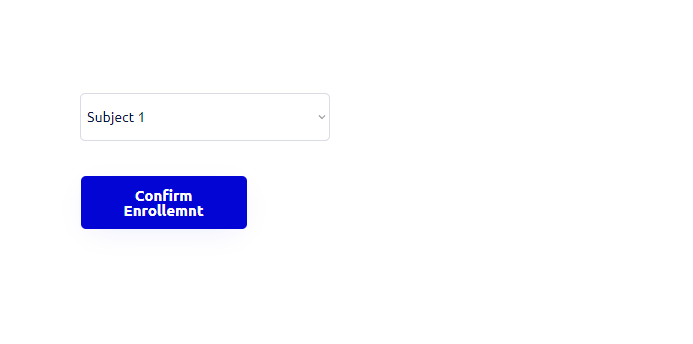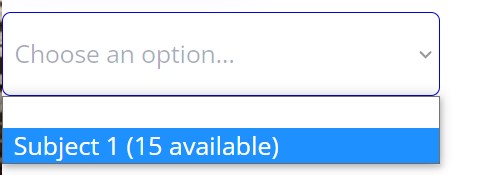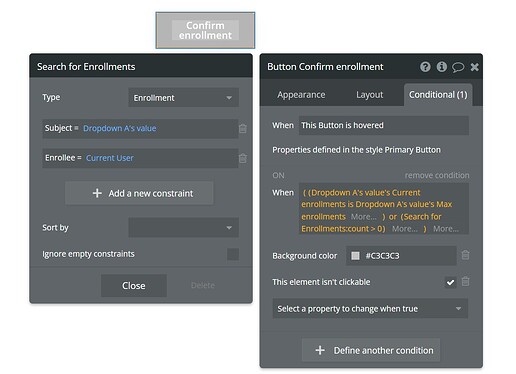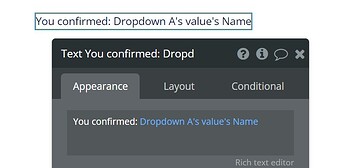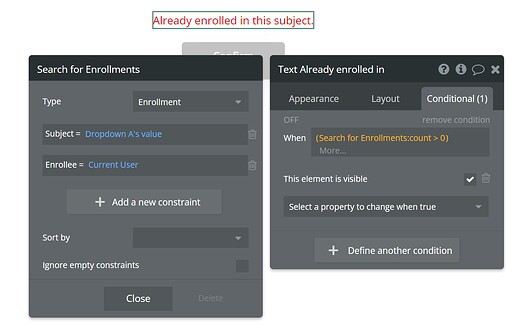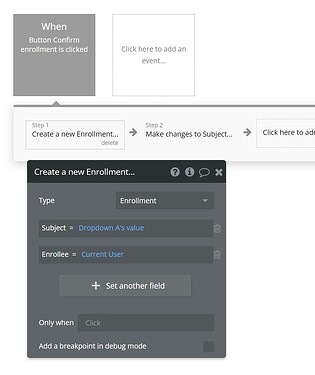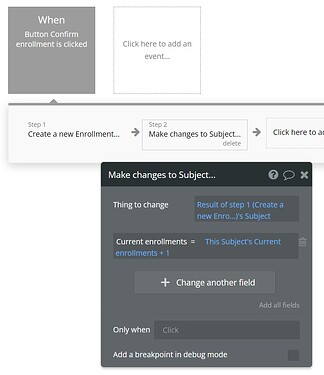Hey guys. I’m trying to create a school enrollment system where students can select subjects and it will display on the screen.
- I want to also have a limit on the number of students that can enroll into one particular subject:
e.g: subject 2 (30 students max)

- How do i go about:
a) After a student confirms their subject choice, I wanna display 30-1= so there is 29 spots left
b) at the bottom it should display their selected subject

the red drawing is what i wanna create inside bubble
Please assist me with this!
Datatypes:
Subject
- Name (text)
- Max enrollments (number)
- Current enrollments (number)
Enrollment
- Subject (Subject)
- Enrollee (User)
- Grade (number, text, idk)
Your dropdowns “Option caption”, my example has 20 max, but 5 taken already:

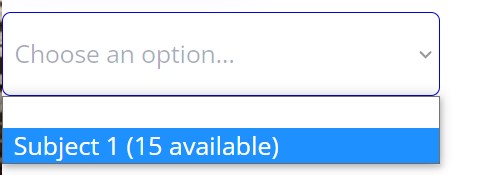
Have a condition on the button so it’s not clickable and greyed out when the choices Max enrollments is Current enrollments, or there is an Enrollment found already for the Current user and selected Subject:
Text saying what they picked:
(Might want to make it not visible on page load, and have a condition where it’s only visible when the Dropdown’s value isn’t empty)
Also add two red warning text elements with their relevant conditions, make sure they aren’t visible on page load (layout tab):
Confirm enrollment workflow:
Add this condition to the workflow as an extra safety check when it runs (basically an opposite condition to the button conditional):
May need more tweaking but try that!
1 Like