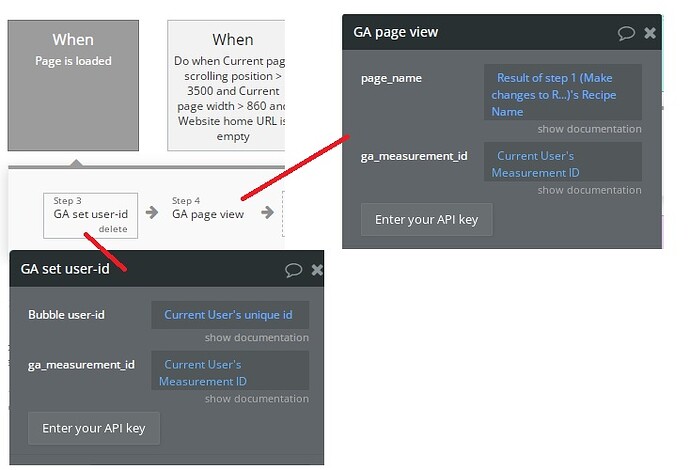What is the best way to let users track their google analytics on my website.
I need it to display link tracking data via google analytics and only the user has access to their information so it will be a dynamic page.
Please help with plugins and workflows .
thanks
Depends what you mean - if you mean you want to embed GA4 data into Bubble (eg for graphs, analysis, correlations) - consider this - https://google-analytics-data-api-ga4.bubbleapps.io/version-test
If you mean you want your Bubble users to have their page stats from their pages in your Bubble app populate into their own GA4 - consider this https://ga4-page-view-demo.bubbleapps.io/version-test
Full disclosure - I created both plugins and they are in the marketplace.
About Me
I’m a Bubble Freelancer. I like Bubble coaching and making plugins for tricky API’s.
My Bubble plugins Pleased to say all 5* reviews.
1 to 1 coaching with nocodeguides.io DM me for a free voucher code if you want a quick chat.
My Youtube Channel Mostly about my plugins.
My Freelancing Website
Yeah it’s more toward the first plugin, does your first plugin allow users on my bubble website to log into their Google analytics and subsequently check their sources of traffic (organic/affiliate,/campaign) and revenue generated.
If I could display a user’s GA stats of revenue and traffic sources, it would solve my issue and help me create a feature my app depends on .
Please let me know of your/any other plugin you know that does this.
Thanks
I think it’s the second one you want. Typical use case, you have your own measurement id on all pages/page_views in your Bubble App, and put in each of your users pages/page_views additionally add their measurement id. Your Users then see the just their traffic on your Bubble website in their GA for their pages/page_views.
There is a video on the service page “How to use multiple Google Analytic Ids”
https://ga4-page-view-demo.bubbleapps.io/version-test
Your Measurement ID see all traffic so you can go check in GA what each of your customers are getting.
The other plugin is slightly different - I guess you could use it to show traffic per page , per User etc, anything that was a valid GA Data query. I personally use this one for getting an aggregated Dashboard view across measurement ids inside my Bubble app.
Hi @lindsay_knowcode ,Regarding the analytic plugin for each user, can you please help me with that :
- I let each user submit Analytic ID and save it in the database (please check the screenshot)
- I want to show visitors on the analytic only when they visit the pages related with the user page creator only who saved the analytic ID .
I am planning to show the result when the “page is loaded” please check the screenshot and can you please help me with the action i need to select
Thanks
Hi, so in the plugin settings, you only need to put your (one) GA analytic Id.
In other words, you need an analytic ID for the application (like a master analytic ID) - then after this, with every plugin action, you can specify the extra per client analytic ID. So analytics data will be sent to two GA accounts/dashboards.
For example you could save the per client analytics ID on the User and access it in the workflow actions off the Current User
I would use GA page view as the action to send the event on page load.
You can see examples of how to do that here
https://bubble.io/page?name=index&id=ga4-page-view-demo&tab=tabs-2
Hi @lindsay_knowcode thanks for the replay and support ,Interesting and useful plugin , thank you, I’ve tried it and i am facing these 2 challenges ,can you please help me to solve it.
-
I added the Master/admin Google measurement ID in the plugin setting :
-
Then I added the client/current user Google Measurement ID :
challenges are :
1- user(Client) still can view other user’s Google analytic result ,for example if client create 1 page , i expect to view only the analytic for this page and not other user’s page
2- When i visit specific page in my website ,on the other side of Google analytic it display that 2 users currently visit this page not 1 !
Looking forward to hear from you
BR
Hi again ,for the previous message ,I’ve made some restrictions in the workflow and it works fine now ,Can you please @lindsay_knowcode tell the difference between the "GA set user-id " and " GA page view " ? and do i need to add both actions in the work flow OR only use “GA page view” ?
Thanks
-
Virtual page views - This event signifies a user has viewed a page.
-
Set a custom user id - to your Bubble user unique code
You don’t need GA set user-id, you use it if you wish to change the token used by Google from their unique code to your own (the Bubble unique id for the user for example)
The 2 measurements for one load of the index page - what you are seeing is;
- 1 event for loading the index page (will go to the main GA4 measurement id)
- 1 event for “page view” (the page load and page view are recorded differently so you can distinguish each one in the GA4 dashboard) (Will go both to the main GA4 measurement ID and to the customers)
Your customer should see 1 event - just “Page view”. If that is not what you are seeing we will have to dig a bit deeper into the setup.
Thanks @lindsay_knowcode ,please check the image :
in this case is it necesseary to let every user add ( gtag.js ) ? if yes , where i can add it ? or it is only for "Master analytic ID " and where i can add the ( gtag.js )?
Thanks
BR
If you use my plugin - it just looks after installing gtag.js and it is only installed once. You add your “extra customer GA measurement ID’s” in the action in the workflows that the plugin provides.
Make sense?