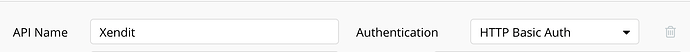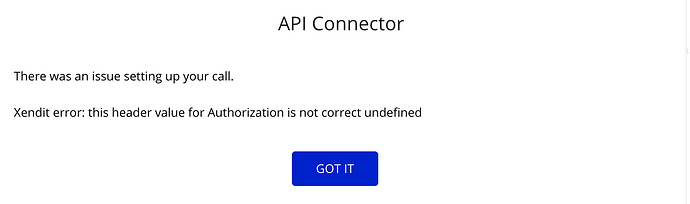Hi guys -
I am trying to build an API connection with a payment platform.
I am stuck on Authentication:
The documentation requires me to encode the Basic Auth in Base64 format but I am unsure how to do this. Does anyone have any idea how I can do this:
Click on Add a shared HeaderAuthorization username converted to base64 .
To get the username’s base64 value:https://www.base64encode.org/
That should make it work.
Cheers,Blur Apps
1 Like
Thankyou Ranjit! Appreciate you taking the time to comment.
I think you are quite correct! I am however getting a new error code:
I am wondering if this is because the documentation requires the request to be sent over HTTPS.
The only option available in Bubble is HTTP Basic Auth
Or perhaps this is not a thing
Usually the HTTPS part is managed internally.
1 Like
NigelG
August 26, 2021, 6:32am
5
Set it to “Self Handled”.
Then add Basic longstringthatyougeneratedaspartofbase64 in the key of your Header for Authorization
2 Likes
Thanks so much Nigel - this did the trick.
Really appreciated!
Appreciate you taking the time to help me. Unfortunately this did not quite work, but got us on the right track! Thank you
Your initial setup is correct, nothing wrong with it. You don’t have permissions to run the API request. Reach out to Xendit. Perhaps you only have access to sandbox.
system
November 4, 2021, 1:16am
9
This topic was automatically closed after 70 days. New replies are no longer allowed.