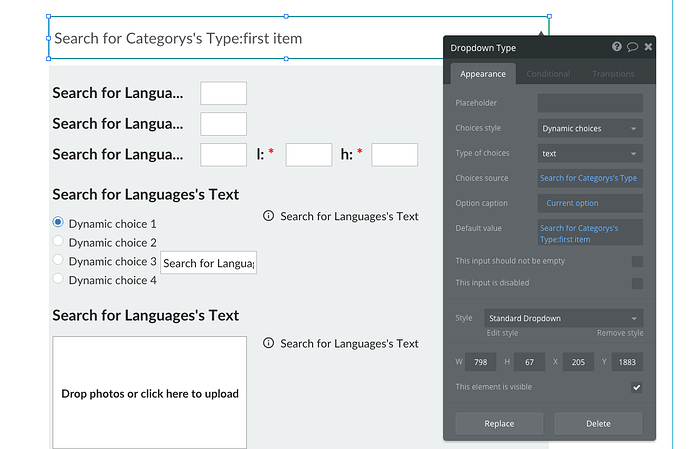I have a dropdown with a list as a source. Some buttons change the list and the ‘Default value’ in the dropdown is set to be the first item in the selected source. The problem is that the dropdown doesn’t display the first item. The placeholder is left empty and just de default value is set.
Am I missing something or am I doing something wrong?
Can you show us what you did? And have you tried using the debugger?
I created some data, named it ‘Category’ then added some fields to it: ‘Element’ | ‘Language’ | ‘List’. the element is the currently selected button. The language is the value of a dropdown and the list is predefined by me in a csv format.
Then I have a workflow that assigns the name of the selected element to the User. In the source of the dropdown I search for the element in the correct language and the result is the list. If I click on the dropdown I can see the correct list. Option caption is set to Current Option. Next I set the Default Value to be a search of category’s list just like before with the exception that I add ‘:first item’ at the end.
Here is a screenshot of the dropdown:
Are you sure the search is the same (same parameters)?
Thank you! It was not the same. I corrected it now and it runs perfect.