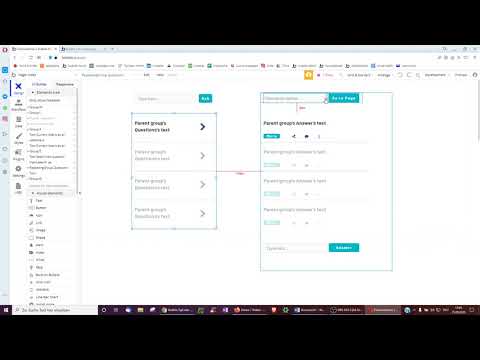Hello bubblers,
I wanted a floating group that will stay on the same location on the page. I have not been able to achieve that after tweaking different settings.
The actual problem is that I have a RG, I need to place a back button on the repeating group. I found out if I place the button directly on the RG, it shows in all the cells of the RG during runtime. So I decided to use a FG but I cannot get it to stay properly.
Kindly let me know if I can do without the FG and if not how can I place it so it stays where I want?
Hello!
Enlarge the page down
Move the rg down 100px or so
Add a group above the rg
Place the icon there
1 Like
Yes, Same thing I did. I have a Floating group on the RG and put the icon on the floating group. The problem now is when I preview, This is how it looks.
I see that you are looking at a mobile designed page through a desktop viewport. That looks like one of the free mobile templates from the Bubble marketplace.
Try using Chrome’s inspection functionality and looking at different viewport sizes.
You could also try to see how it looks through Bubble’s responsive editor at different screen sizes.
In all, going through some instructional material on how Bubble’s responsive engine works could be worth your while:
Hope this helps! 
1 Like