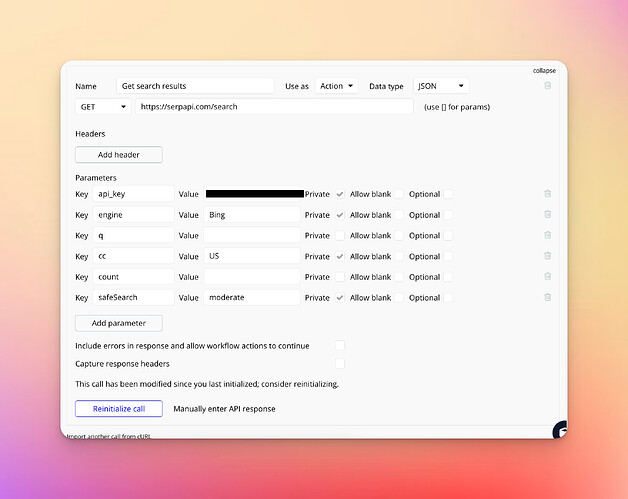Hey Bubblers - Serp API plugin enables you to integrate a wide range of Google services through APIs, including search, trends, shopping, products, scholar, autocomplete, lens, YouTube results, as well as Google Finance data and trends.
This plugin allows you to harness the power of these APIs within your Bubble.io projects, enhancing functionality and data-driven capabilities. Here are some use cases:
1. Search Engine Integration:
- Implement a custom search engine within your website, allowing users to access real-time search results from Google seamlessly.
2. Content Recommendation:
- Enhance content recommendation systems by analyzing Google Trends data to suggest popular and trending topics to your users.
3. E-commerce Price Comparison:
- Develop a price comparison tool that retrieves and compares product prices from multiple sources using the Google Shopping API.
4. Academic Research Assistance:
- Create an academic research tool that leverages the Google Scholar API to fetch scholarly articles, citations, and related publications.
5. Keyword Analysis for SEO:
- Offer SEO tools that help users analyze keyword performance by pulling search engine ranking data using the Search API.
6. Autocomplete Suggestions:
- Improve user experience by integrating Google Autocomplete API to provide real-time search suggestions as users type in queries.
7. Image Recognition and Analysis:
- Utilize the Google Lens API for image recognition, enabling applications to identify objects, landmarks, and text within images.
8. YouTube Content Insights:
- Build a YouTube analytics dashboard that fetches video statistics and trends using the YouTube Search Engine Results API.
9. Financial Data Aggregator:
- Develop a financial dashboard that aggregates data from Google Finance APIs to provide real-time market trends, stock information, and financial news.
10. Local Business Insights:
- Create location-based services that retrieve data from the Google Places API to offer users information about nearby businesses, reviews, and directions
Click here to install the plugin for free
Click here to get the step by step instructions