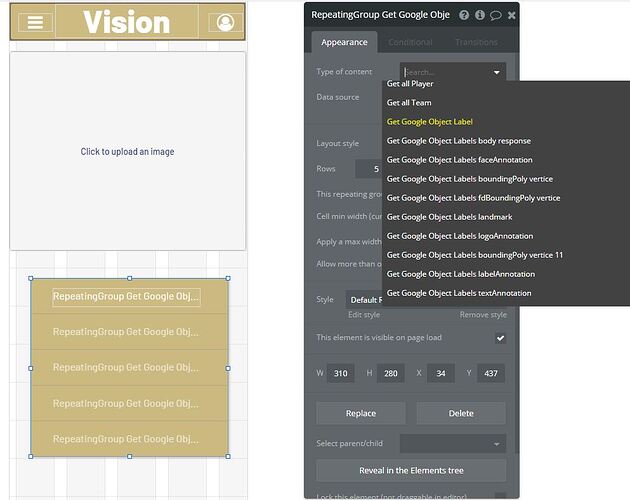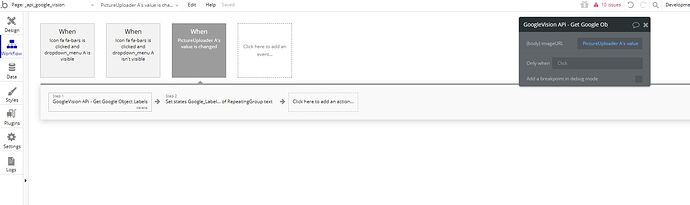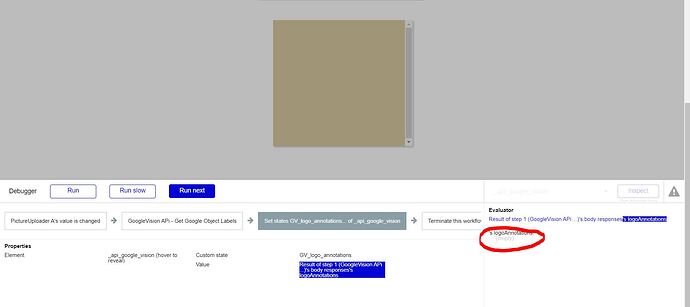I can not find any documentation on how to use the responses from an API Post, where as in, Google’s Vision API you need to pass it the url to the image, which is straight forward. I have set the Capture Response Headers, and a header of Accept = application/json
And I have initialized the API call
And everything comes back fine.
However when I build a repeating list, and try and set the value of Type of Content to the API Call Get Google Vision API Labels’ . However, it would be nice if I could set it to the call name and then select the elements based on the elements I place in the repeating group. That said when I try to make the Data source the API call, it is not there (BECAUSE THIS IS A POST). But why would the response elements be visible, when I can’t use the API as a data source?
And

Finally, I have found the only way I can set a data source, is to set a custom state to the repeating list and set it to a list
However, when I go to the workflow and tell the API to use the imageURL from the picture uploader and then set the value of the customer state to the results, it tells me that I cant because the state evaluates to a list - but the state is a list… so I am confused.
and then