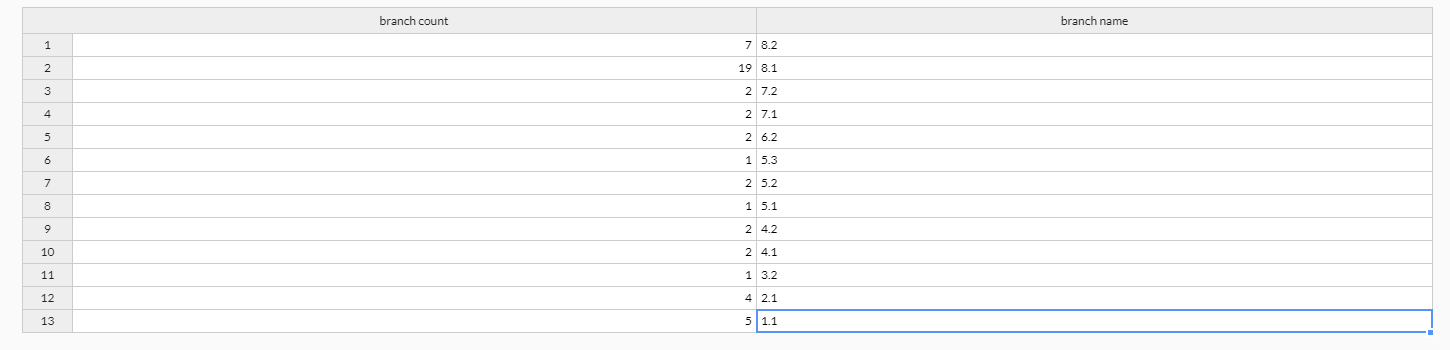Hi, I’m using the excel-like Handsontable plugin for my bubble site to show some statistics. I’m having an issue with the order of the columns, they are the wrong way around and I can’t find any option to rearrange them. I tried to change the names of my data types so they’d be in alphabetical order but that didn’t work, I can’t find any sorting settings in the plugin. Any help would be appreciated. Image of my tale is below, I want name to be before the count
Hi @brad.a.farley @timothymugendi @karen.cis10
Has anyone had any luck with moving the columns around?
I don’t think there is a way of changing the order. Unless you change field names such that the field names follow desired order alphabetically
@brad.a.farley @timothymugendi
I came across this plugin which covers everything I/we were looking for.
Digital Eye’s Plugin: Editable Table Pro / Excel like
All the best
I am having the same problem as well and noticed it just uses the order of the columns in the Database. Even when I re-order the DB columns it does not reflect in the hansontable when I create a new one. Something seems a little fishy.
how do one create seperate table per current cell in a repeating group, i will appreciate your help, thanks.