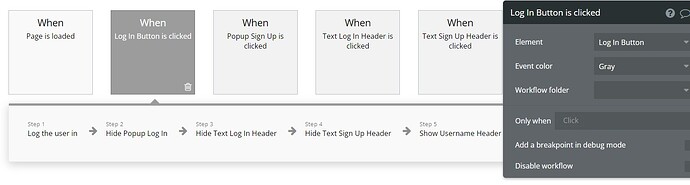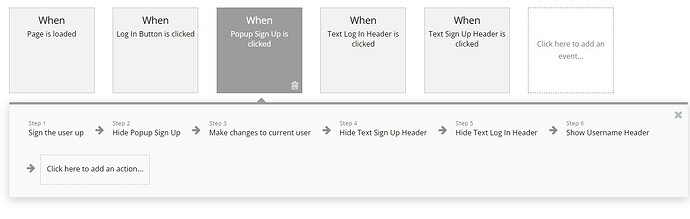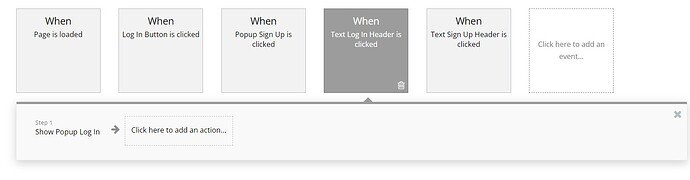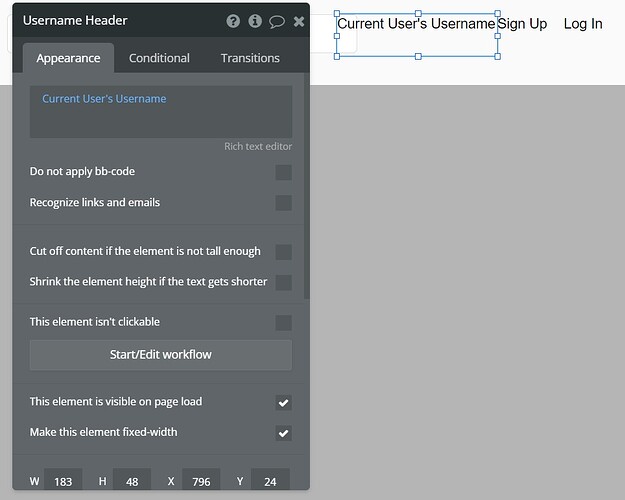Hi all! New bubbler here. I’m wondering how I could create a view profile button that would automatically appear after the user successfully signs up/logs in. As of right now I have a workflow that runs when the page is loaded to hide the piece of text(current user’s username). I then also have workflows that would hide the signup/login buttons on the header after they click the signup/login button on the popup which would also show the Current User’s username button. For some reason it’s not displaying the username after the button is clicked though. Anyone know how to solve? Thanks in advance!
I think it would be better to have less workflows for showing and hiding elements and just have conditionals on the elements themselves. For instance, on the Current User’s Username you could add the conditional to show this element when Current User is logged in and then add one to hide the element when current user is logged out. Do the same thing for the sign up and log in elements and everything should hide and show based on if they have logged in or not.
Hi, so I just added conditionals based on if the user is logged in/logged out to show an element. However, I am still facing the same problem with the username not appearing even after I log in. I’m thinking maybe it’s an issue with where I’m getting the current user’s username data from? Thanks in advance!
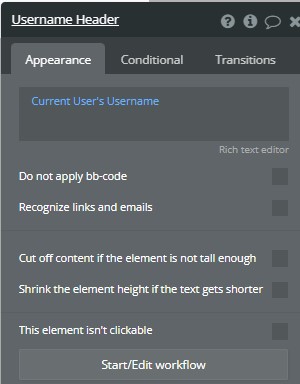


Hi i do think williamtisdale is referring on the element not on the workflow. check on your screenshot its beside the appearance or just click the conditional. You can add conditions on element of workflow.
Exactly. Like this:

This topic was automatically closed after 70 days. New replies are no longer allowed.