This may be a simple fix, but how do I create a group within in the elements tree? Right now each of my elements are separate. How do I create a parent and then others underneath it that belong to that group. I hope I explained this properly.
I don’t think this is possible from the element tree.
If I understand what you’re asking, you can use CTRL+‘left mouse key’ on Windows to select all of the elements you want to group, then right click and select “Group Elements in a Group” from the context menu.
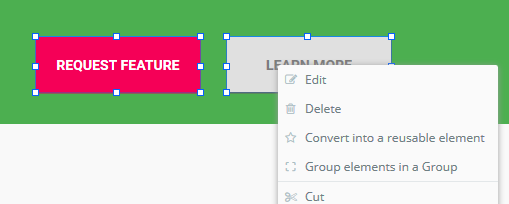
1 Like
