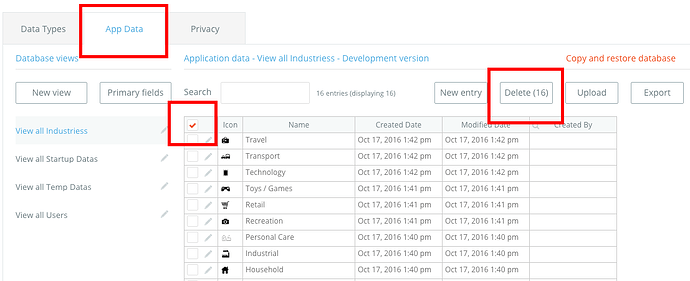How can I delete all 20,000 entries in bulk?
It won’t delete 20,000 entries.
It certainly should do that but I guess life will be difficult until an update is pushed.
I make buttons with workflow enabled for ‘delete list of things’.
Define the list of things to include whatever has the 20,000 entries you wish to delete. Then, load the page and press the button.
Voila.
Hope that helps,
P
But this takes forever? I just tried this myself, let it run for few minutes and it only deleted around 600 records.
Edit: nevermind, turns out the way to do it is to use the Bulk option, and created an API workflow that deletes all record. Still very slow though.
Our team also needs to delete a table with >200,000 entries. Is the proposed workaround still the best option, or has there been any feature development according to this?
You could delete the table. You could use a backend workflow. You could use the orchestra plugin and a repeating group set to full list.
Step 1: Create view of say 500 entries…
Step 2 :Delete these 500 entries.
Step3: Uncheck and again check this box → you will get next 500 entries delete
Continue to do this
We developed a program external to bubble that retrieves all the data from the table you want and then inserts it into any traditional database (SQL Server, …). Contact us to quote the service.