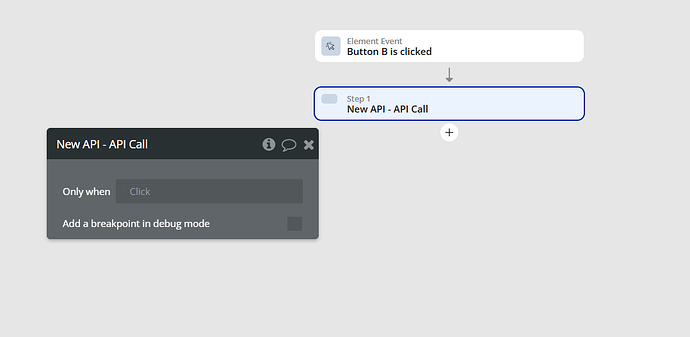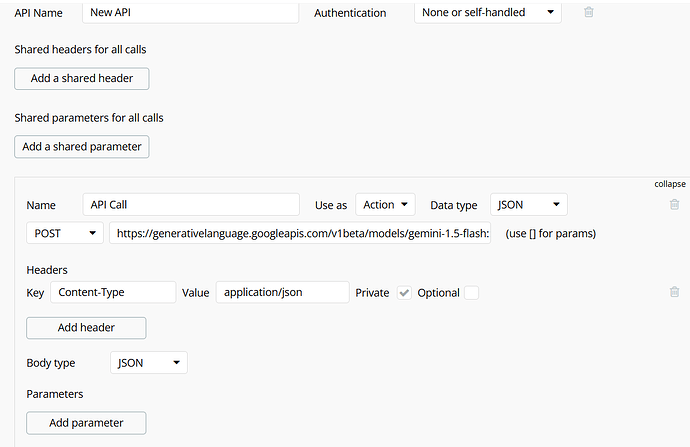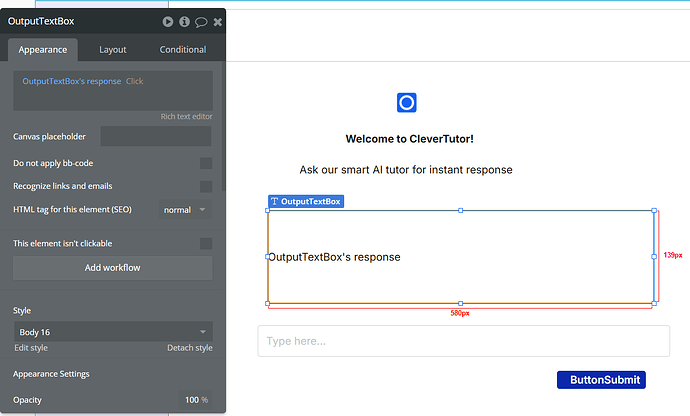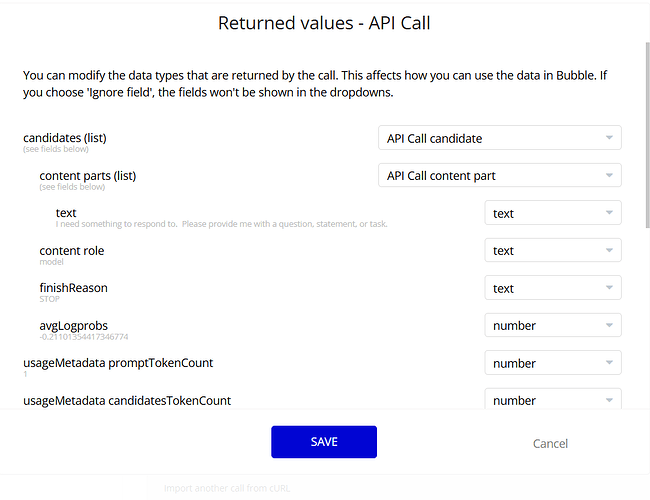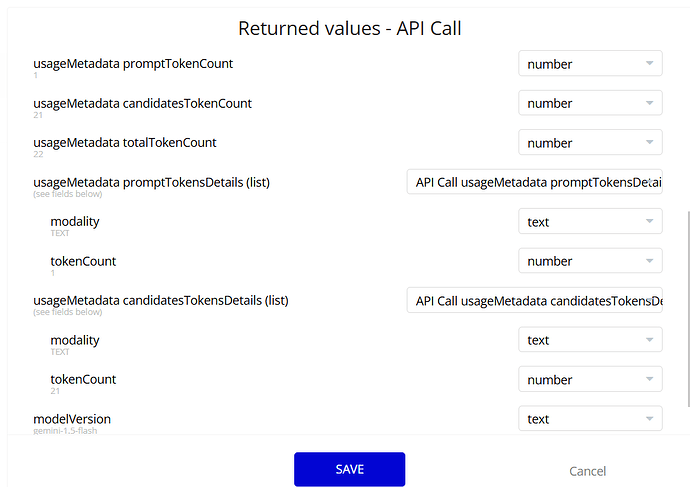i created a button, went to work flow then plugged in Gemini API, but it’s not showing Insert dynamic Data, what might be the problem ?
It could be many things. Can you share a few images of the problem, so we can pinpoint it properly for you?
Just realised you said workflow.
The dynamic data display is elsewhere!
You have to go to the item’s properties panel on the Design tab to find it.
Or if you are looking to direct clicks based on dynamic data, then you have to go with a group (that you can configure to look like a button) instead of a built-in button.
As I said, it could be many things, so you need to define your problem a bit better.
Above “Only when” it usually have a space to put prompt, i want that so i can insert dynamic data, it’s not showing
You’ll probably misconfigured the API Call int he API Connector.
What parameters are you expecting to get shown?
Please share a screenshot of your API Call also.
Uncheck the Private option for the key text and it will appear for you to dynamically feed it from the action.
Edit. you just removed the image where the key text appeared, but I guess thats what you want to be shown for you to feed.
Thanks it worked, but now my whole API setup is gone on bubble api connector, why is that
Not sure what you mean by that.
You have to click on expand
To see your APIs in the workflow section you need to make sure you set the “use as” as Action, then you should see the APIs available in the workflow section.
ok saw it, thanks
When i press submit to send my question, the output is always “Please provide me with a prompt or question. I need something to work with!” why might it not be responding ?
When you initialize the API call in the connector with the text value can you screenshot the popup that comes up?
Did you make sure to add a value for the text input before initializing?