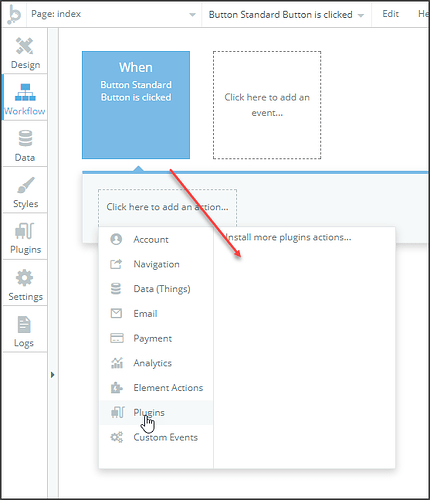Using the API Connector plugin we have created the following API call. Notice it’s ‘Initialized’, so it should be available to a Bubble application right?
When a user clicks a button, we want the API to be called. I think this has to be done through a workflow. However, when I try to add a step, I see nothing in the plug in section. I have seen sample videos that show API’s created through the connector show up here.
Where are we going wrong with this?
Its not in plugins. When you insert dynamic data use Get Data from an API and it’ll be right there.
Confused on where to do that. Here is what we are doing.
Click the button and then Start/Edit Workflow button.
Click to add an action, and then what do we do to access the API call?
Whether you are in your properties area or on your workflow (creating or modifying a thing, or setting a state, for instance) you can access it as dynamic data. See my little gif:

I see. I guess I wasn’t clear about what we are trying to do.
When the button is clicked, it should…
- POST a call to an external API using some data from the page. I think we have this part figured out as we are able to get an email sent with the proper data filled in.
- Do other stuff (as defined by the workflow).
This seems to be a workflow thing to me. The Gif above (while appreciated) is setting the text of the button based on an API call.
With this, how do we make the API call when the button is pressed?
My point is it’s essentially the same. Here it is in the workflow.
1 Like
Thanks so much! I see you are using this in the workflow to save information to the database.
Is there a way to just POST a call without doing anything else? We just want to send a piece of information to an external API when the button is clicked.
In your API Connector settings, change the “Use As” from Data to Action, then it will become available as a Plugin Action.
3 Likes
Yes, that worked. Thanks.
1 Like