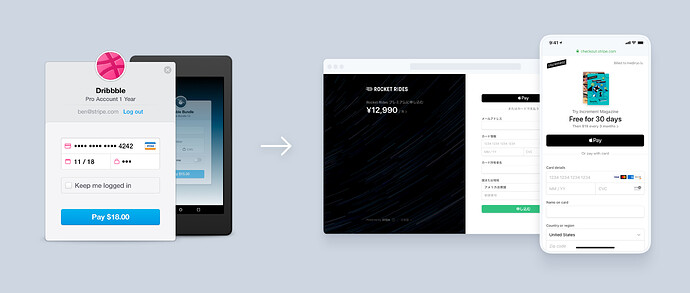Hi everyone - I can see that Stripe has updated the UI including the addition of Apple pay. See below:
However the bubble stripe plugin still shows the old UI, like below:

Does anyone have any experience on enabling the new stripe experience?
Thanks 
You can upgrade the plugin version to v3 under plugins > stripe
I am already on that version.
The above screenshot shows that view.
Can you provide screenshots? Are you viewing in development mode? Did you enter your api keys?
Upgrading to v3 should automatically reflect the new UI.
Did you deploy your app to live again?
Hey - I am viewing in development mode correct.
See screenshots below:
From the plugin page:
From the checkout page:

The template I am using as a base: checkout
I wondering if there’s a different action for V3, have you checked?
arjun1
8
Hey all! So it seems to be a tiny tiny bug. The template the stripe plugin came with - it had v3 enabled but it showed me the old payment page.
I went to the version drop down, opened it and selected v3 again and it reverted to the new page.
In case anyone wants to solve this 
2 Likes

![]()