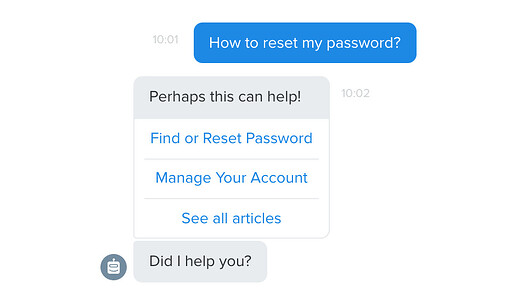Hi Bubblers,
We are excited to announce the official release of the free Chaport plugin — a modern live chat and chatbot solution for Bubble! Add a chat widget to your Bubble app and start communicating with your customers.
Plugin page: Live Chat + Chatbot by Chaport
To get a demo, please click here: Chaport: Customer Messaging Software
Docs: How to install the Chaport plugin
How it works:
After installing the plugin, the chat widget will appear on all the pages of your Bubble app. Your customers will be able to send you quick messages in just a few clicks, and you will immediately receive them in the Chaport app. If you can’t respond to messages 24/7, activate a chatbot, and it will do all the work for you.
Chaport’s key features
- Auto-invitations: These are automatic messages sent to your visitors based on specified triggers (e.g., time spent on a website, page URL, visitor language, etc.). Auto-invitations will help you attract visitors’ attention and increase the number of interactions.
- Multi-channel: You can connect your live chat to Facebook, Telegram, and Viber and receive messages from all the channels in a single interface. No need to switch between tabs and apps!
- Chatbots: Chaport provides a no-code chatbot editor where you can quickly create a chatbot for your Bubble app. You can use bots to initiate chats with your visitors, collect visitor information during the chat, and transfer chats to operators.
- Knowledge base + FAQ bot: You can create a public knowledge base for your customers, embed it in the chat widget, and use an FAQ bot for automated article suggestions.
- Pre-chat form: Using a pre-chat form, you can collect customer names, emails, phones, or any other data before starting a chat.

- Visitor info: Thanks to the close integration of Chaport with Bubble, the data about your logged-in users will be automatically transferred directly to the chat, allowing you to always have up-to-date information at your fingerprints.

- Typing insights: Chaport allows you to see what your customers are typing in a chat even before they send the messages. This will help you understand your customers faster and start preparing the answer in advance.
- Saved replies: Are your customers asking the same questions again and again? Prepare message templates with answers to common questions and improve your response time.
- Reports: Chaport provides detailed statistics on your chat activity, including chat volume, proactive chats, response times, customer satisfaction, and more.
- And much more…
For more detailed information on how to use the tool, please refer to the articles from Chaport’s help center.
If you have any questions or comments, let us know. We’d love to hear your feedback!