Strange… I really tried this … seems to work now haha 
From all the things i’ve found i think the Fixed default is the most annoying, feels like it should naturally fall back to either row or column since it’s easy to flip between them.
I think this feels like it makes most sense, for column just put the minimum width/height on 0 (or whatever the previous fixed height was)
Then the vertical / horizontal stretch enables depending on row/column

Also, another annoyance is how hard it is to click on the right group, ideally i would want to rightclick → paste in the sidebar since there each individual element / group is always accessible.
For example it’s hard to click on this piece of text i copy pasted in to the page because it has 0 height:

And yeah, besides some of these tweaks the new editor is a life changer ![]()
I activated this Engine and i dont like it at all, how to come back? How to remove engine, it killed my page…
And i didn’t toggle a check (make a copy of page)… 
You’re a gosh darn HERO @sudsy !!!
Hello,
There is a problem with feathericons. They keep collapsing to 0 height alongside their outer group. Expanded the elements 2 times already and they collapsed again. Could we please take a look?
In case you haven’t already, file a bug report.
I do this in my app too but haven’t migrated those pages yet, so please let bubble know about this issue.
@nick.carroll Just wanted to come here to say I love building in the beta editor!
I hope you guys implement many of the suggestions above to make it even better, but this was definitely the right move (even if some folks experience growing pains)
Thanks @rico.trevisan
Is it possible to have a layout such that width is fixed but height is not?
From what I see either it is Fixed (height and width) or Row or Column or Aligned to Parent.
In case of Column, I can put min width and keep height flexible. But I can’t put a max width. Also I can’t simply drag the height of the element/page and increase it. I wanted to do that to be able to add more elements.
What is the preferred way of adding more elements in case of row/column layouts? Draw elements on top of existing and then move it around to create space?
Also, I am getting following error. “Group B is not a possible option”. Don’t know how to get rid of it.
I got it when I added two elements and then grouped them together in a group so that I could put them in a row.
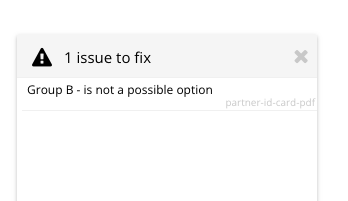
Looking slick! Great question - simplest thing would probably be for us to expose alignment options in conditionals (until we add full breakpoint support). Let me check with the team on this.
The copy of the page should be made by default, so if you didn’t touch the checkbox, you should be fine. Check your app’s page menu to see if there is a page with your current page name appended with _copy, that is your legacy responsive page backup. If this page does not exist, you can revert your app to a point in time before you upgraded your page.
Feature. The text element is fitting its height to the text content. If empty, the text element should collapse to its min width, which in this case is 0.
Are you saying that we can choose NOT to upgrade our current pages to the new responsive engine without any negative repercussions or future impacts? The new engine will not be forced onto the existing pages?
Upgrading has basically broken all of the pages I’ve spent months designing, and the thought of having to rebuild them is extremely frustrating. I can deal with building NEW pages with the new engine, but I’d love to get a clear “Your existing pages will be allowed to exist as-is forever”…
Thanks
Yes, I believe in the past they said the Legacy system is never going away, However it’s probably peaked in terms of features and upgrades, I would be willing to bet that new features probably won’t get added to the old responsive system while there is a new one.
I highly recommend watching Bubble New Responsive Tutorial - YouTube
It’s really good insight to the new system, and I had the same issue that you had, many different pages which didn’t seem to work in the new system but after playing around with it and watching that video has helped tremendously.
Thank you - I will check it out. Great point regarding new features and how I may be shooting myself in the foot by not transitioning to the new system.
Correct - we have no plans to force users off of the legacy responsive engine. Even if we did, I can’t imagine it would go over too well. That being said, our goal is to make the new engine so awesome that everyone wants to switch  A big part of that “carrot” is making the migration process smoother - which sounds like is pretty poor for a number of apps. In addition to feature requests and UX tweaks, we will be looking to make this process a lot better in the coming weeks/months. It should be noted that improving the migration process is a big undertaking, especially since every bubble app is different.
A big part of that “carrot” is making the migration process smoother - which sounds like is pretty poor for a number of apps. In addition to feature requests and UX tweaks, we will be looking to make this process a lot better in the coming weeks/months. It should be noted that improving the migration process is a big undertaking, especially since every bubble app is different.
I totally get it. It may make more sense for me to wait until the official Version 1 release to migrate my pages 
Thanks for the quick reply.
A column page container will grow as more child content is added to it. Lets say you have a column container that has a min height of 300px and a shape inside of it that is 200px tall. If you copy and paste that shape anywhere in the parent column container, it will automatically be added below that first shape and the page will increase to a height of 400px to accommodate (assuming the shapes have no margin). These shapes can be then aligned horizontally or re-ordered using the controls in the Property Editor layout tab.
Similarly, if you want to manually increase the overall page height, you can increase the page’s min height and that is what it will render at in the editor & runmode, unless you have child content that requires more space.
Yeah this shouldn’t happen. Do you mind filing a bug report for this? I’ll share this video with the team in the meantime.
Done! Thanks for the response.
