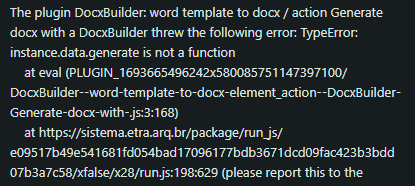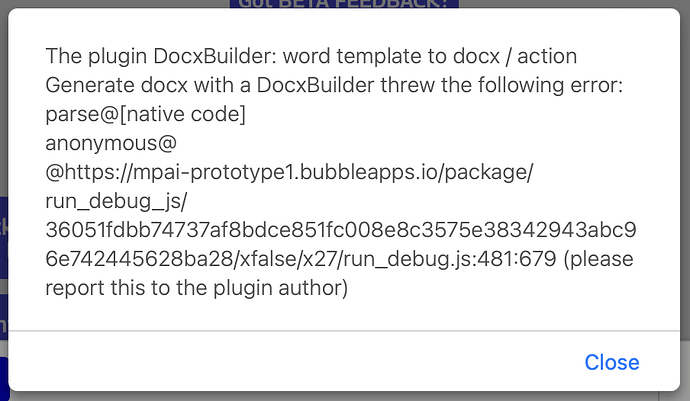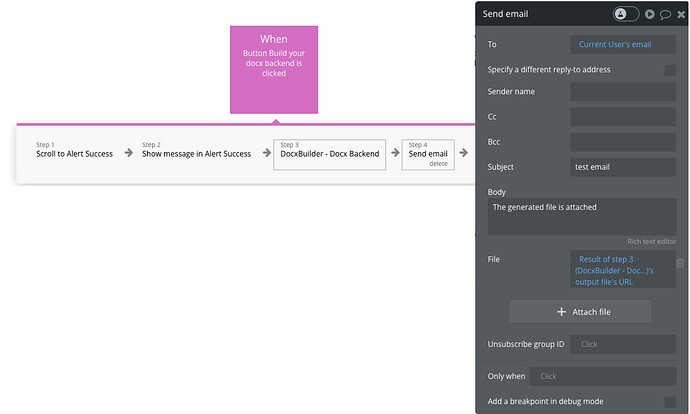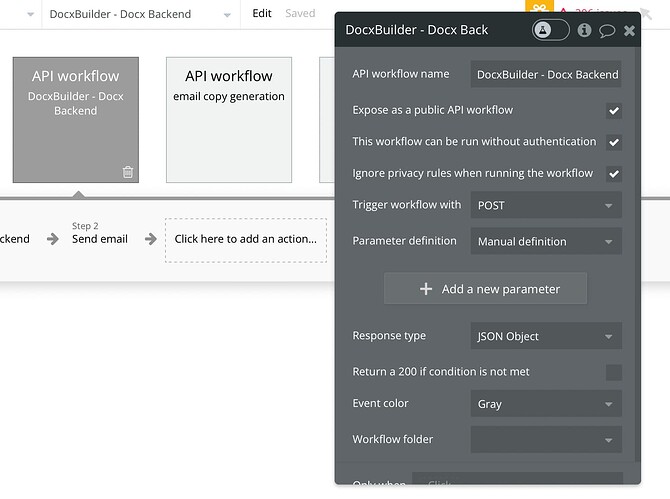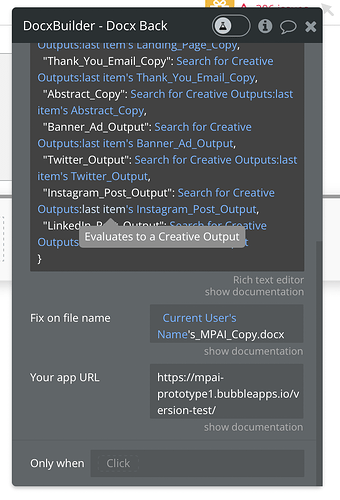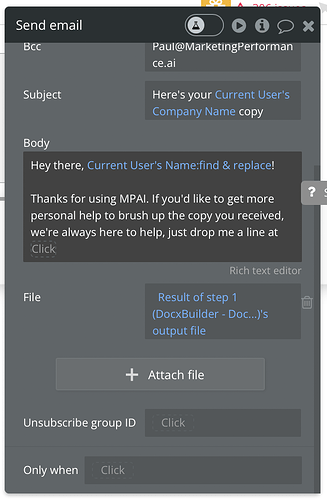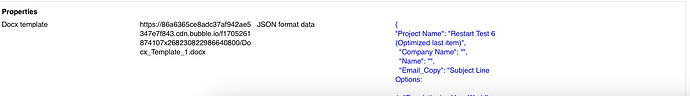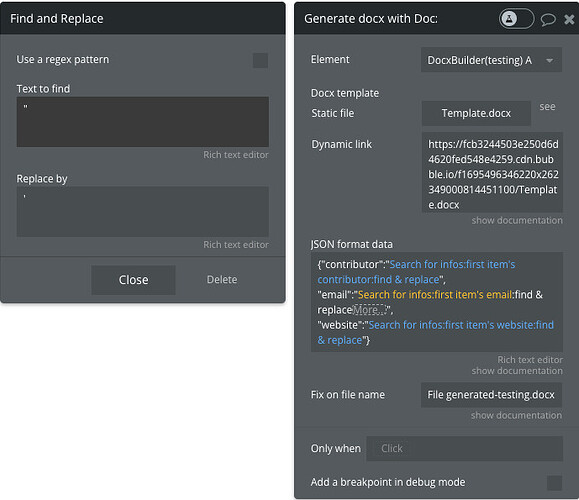Also, when I run the backend workflow (with DocxBuilder and “send email” the new DocxBuilder word doc doesn’t show up in my File Manager. Shouldn’t it?
Thanks!
Sorry to do this to you, Bru! I just tried using the Front End version of DocxBuilder to see if I had better luck. It threw the error message below that directed me to tell the App Author:
For reference, here are screenshots of the workflow process I used:
(When the DocxBuilder button is clicked)
(Dialog box scroll)
(and when DocxBuilder is done)
Thanks again for your help on this!
Paul
Hi @paul36,
I have a great news for you! I have just added a new feature to the plugin ,so if you update the plugin at the latest version by using the “DocxBuilder - Docx Backend” action, you will be able to utilize the output file for the next actions in the same workflow. In this way you will be able to send the generated file as attachment to any emails, like in the picture:
In regards to your first question, it is crucial that you use the correct URL as I mentioned in my previous answer. In the development mode fill the field “Your app URL” in this way: https://mpai-prototype1.bubbleapps.io/version-test/.
In regards to your other errors, looking at you screenshot, I can spot syntax mistakes.
All the dynamic data that you have used, need to be in brackets e.g.:
{“Project Name”: “Search for Project/Client Inputss:last item’s Project Name”,
“Company Name”: “Search for Users:last item’s Company Name”
}
First try using my tips, and if you have any other problems, send me the json_data saved (text version) so that I can support you further.
Keep in touch
Bru
Great news! Thanks so much for the update, Bru. That’s really, really exciting. Can’t wait to get in, update, and try it!
And I’ll check my syntax. (That’s pretty embarrassing.) If it doesn’t work after several more attempts I’ll sent the json_data saved text.
Thanks,
Paul
It’s a pleasure helping you! ![]()
Let me know how it goes
keep in touch
Bru
Hey there, Bru!
Finally getting back to installing the new “DocxBuilder - Docx Backend” (I’ve been super excited about the new Mail functionality). But I still can’t get anything to send. Would you mind taking a look at how I’ve set it up? Here’s the text of the JSON data copied out of Bubble:
{
“Project Name”: Search for Project/Client Inputss:last item’s Name,
“Company Name”: Search for Users:last item’s Company Name,
“Name”: Search for Users:last item’s Name,
“Email_Copy”: Search for Creative Outputs:last item’s Email_Copy,
“Landing_Page_Copy”: Search for Creative Outputs:last item’s Landing_Page_Copy,
“Thank_You_Email_Copy”: Search for Creative Outputs:last item’s Thank_You_Email_Copy,
“Abstract_Copy”: Search for Creative Outputs:last item’s Abstract_Copy,
“Banner_Ad_Output”: Search for Creative Outputs:last item’s Banner_Ad_Output,
“Twitter_Output”: Search for Creative Outputs:last item’s Twitter_Output,
“Instagram_Post_Output”: Search for Creative Outputs:last item’s Instagram_Post_Output,
“LinkedIn_Post_Output”: Search for Creative Outputs:last item’s LinkedIn_Post_Output
}
(If that’s not the best format, just let me know how to send it along.)
Here are screenshots of each of the backend steps:
-
The Main Workflow
-
The DocxBuilder - Backend dialog box Part 1:
(On the “Dynamic link” I’ve tried starting with “https:” as well as just leaving it at “//” with the same result.)
-
The DocxBuilder - Backend dialog box Part 2 (scrolled down):
-
The “Send Email” Dialog box Part 1:
-
- The “Send Email” Dialog box Part 2 (scrolled down):
- The “Send Email” Dialog box Part 2 (scrolled down):
Really appreciate any guidance you can give and can’t wait to start using this.
All the best,
Paul
Hi @paul36,
Glad to hear from you again!
All data that you have used, need to be “” (in quotes).
Below is the correct syntax:
{
“Project Name”: “Search for Project/Client Inputss:last item’s Name”,
“Company Name”: “Search for Users:last item’s Company Name”,
“Name”: “Search for Users:last item’s Name”,
“Email_Copy”: “Search for Creative Outputs:last item’s Email_Copy”,
“Landing_Page_Copy”: “Search for Creative Outputs:last item’s Landing_Page_Copy”,
“Thank_You_Email_Copy”: “Search for Creative Outputs:last item’s Thank_You_Email_Copy”,
“Abstract_Copy”: “Search for Creative Outputs:last item’s Abstract_Copy”,
“Banner_Ad_Output”: “Search for Creative Outputs:last item’s Banner_Ad_Output”,
“Twitter_Output”: “Search for Creative Outputs:last item’s Twitter_Output”,
“Instagram_Post_Output”: “Search for Creative Outputs:last item’s Instagram_Post_Output”,
“LinkedIn_Post_Output”: “Search for Creative Outputs:last item’s LinkedIn_Post_Output”
}
From your screenshots at the moment I don’t see any other errors.
Do this integration and let me know if it is ok. If it still doesn’t work we will search for other errors.
I really appreciate your efforts, you will find ways to make the best use of it.
Keep in touch,
Bru
Thanks, Bru! I’ve added the quotation marks, but it still doesn’t send or put the docx file in my File Manager. It’s gotta be something simple I’m doing wrong. Here’s a screenshot of the updated backend workflow dialog box and the “Send Email” dialog. I suspect the error is in the DocxBuilder step, since it’s not sending anything to File Manager. Can you take a look?
And if there’s anything else that could point the way to an answer, just let me know.
Thanks,
Paul
Here’s the updated DocxBuilder Dialog box:
And here’s the Email Dialog Box:
Hi there,
not getting errors is surely a good news!
I need more info: is the email delivered? If you don’t get errors and the email isn’t delivered, I think that is a trigger API workflow issue.
For troubleshooting, I suggest you to simplify the process and proceed by steps.
For first step, don’t use trigger API workflow but try using action “Docxbuilder - docx backend” in client side workflow and don’t use the dynamic value to “fix on file name” and verify if the file is successfully generated.
If It doesn’t occur, try to use a action “Generate docx with docxbuilder” by using the same “docx template file”, “JSON format data” and “fix on file name”. If it’s successfully generated then the problem is in “your app URL”.
Let me know
Bru
Great! Thanks! I’ve put the workflow in the front end and removed the dynamic text from the file name. That generated an error. Here it is:
Before the error shows up, it seem able to pull data from the documents. Here’s a screenshot of the debugger recording that step:
Once past the error, the debugger alerts on the error with this message:
Any thoughts on it? I can’t tell what it means. (But at least it’s more information!)
Thanks!
Paul
Right,
there is another problem on the syntax in the json data at row 58.
In debug mode copy the Json data generated (blue text) and use an online json validator to find the problem. If you want you can send me the json data output and I will help you.
In general, the most common problem is the presence of brackets(“”) in the text.
I don’t know if this is your problem but one possible solution maybe is for e.g.:
Incorrect data
{“Project Name”: “Testing “new” app”}
Correct data: find and replace data input like this
{“Project Name”: “Testing ‘new’ app”}
Let me know
Bru
Thanks! Trying now, but it won’t let me copy the text out of the debugger. Is there a way to do that?
Here’s a shot of it:
You can inspect the element with the browser.

Oh, dear! Looks like you’re right. According to the JSON Validator & Formatter, there are a lot of punctuation marks (especially brackets) within the copy of the piece that are throwing it off when delivered as JSON. The whole thing is an error according to this. Here’s a screenshot of the first few of them:
In fact, according to this validator, every use of quotations/brackets (“”) is an error it seems. This validator program seems to have tried to fix the problem by adding even more quotation marks. That can’t be right. Any suggestions?
Thanks!
Paul
Well,
as I mentioned before you can easily solve this by
So, you need to add “:find&replace” to every dynamic data used in the “JSON format data” input replacing " with '.
Following, for e.g.:
Make sure you do it for all dynamic data.
Cheers ![]()
Bru
Thanks, Bru! I did a find double-quotes and replace it with single-quotes for all dynamic data, ran a retest, and got an error, but this time at position 80. Rechecked that every expression had the correct “:find and replace.” Then ran the JSON Validator again; it now shows similar errors and unexpected characters, (mostly colons, commas, or brackets) but in different locations.Any idea what I can search and replace in addition to the quotation marks?
Thanks!
Here’s the new JSON Validator response:
Send me the json text.
Bru
Thanks so much! Here’s the JSON text from my last Bubble preview:
{
“Project Name”: “Restarting Test 4”,
“Company Name”: “GetPaulFord.com”,
“Name”: “Paul Ford”,
“Email_Copy”: "Subject Line Options:
- Tap into the Power of Digital Transformation
- Revolutionizing Workflow Efficiencies: Unleash the Potential
- IT Transformation: The Game Changer in Business Environment
Headline Options:
- Transformation is at Hand: Elevate Your Business Functionality
- Powering Productivity with Modern Workflow Solutions
- Drive Innovation and Efficiencies: Embrace Digital Document Management
Email Preview Pane line: Revolutionize your business operations through modern IT solutions.
Email Option 1:
Dear [Recipient’s Name],
Cutting-edge techniques for document routing and storage are evolving the way businesses operate. That’s why we thought you should see this: the ebook titled ‘Beyond the Dotted Line’.
Providing you with the insights you need to drive your business forward, this ebook will give you the upper hand in seamlessly managing all your document routing and storage processes. Imagine a future where you save thousands every year and witness a dramatic rise in workforce satisfaction.
You will learn key elements such as:
- The evolved role of IT departments in driving workflow efficiencies
- The significant organizational impact of suboptimal end-user productivity
- The potency of digital transformation in eradicating outdated paper systems
- How digital document management opens avenues for time and financial savings
Forget about the traditional paper-based struggles of the past. Instead, focus on reducing errors, speeding up routing processes, and significantly cutting costs. We are sure; exploring this ebook will provide you with valuable insights to help you transform your business operations.
You can access this exclusive ebook [here](Link to Ebook).
Stay ahead with us.
Best,
[Your Name]
Email Option 2:
Dear [Recipient’s Name],
The digital revolution has changed more than just how we communicate – it’s altered the way we manage and think about document routing and storage. Get in on the secrets with our insightful ebook: “Beyond the Dotted Line”.
Discover new ways to manage your business smoother, safer, and more economically. The benefits of this transformation are guaranteed to leave your entire workforce happier and more efficient.
In this ebook, you will become versed in:
- How the evolution of IT departments is fostering innovation and efficiency
- Ways to mitigate the adverse effects of suboptimal end-user productivity
- The impact of digital transformation on dated paper systems
- The financial gain and time savings brought about by digital document management
With these insights, you can eliminate the pain of errors, speed up your routing processes, and drastically cut costs. Transforming your business operations begins with a click [here](Link to Ebook).
Embrace the future with us.
Best,
[Your Name]
",
“Landing_Page_Copy”: "## Headline Options:
- ‘Revamp Your Document Management: Boost Productivity, Cut Costs, and Overcome the Paper Abyss!’
- ‘Harness the Digital Revolution: Transform IT, Reimagine Workflow, and Boost Profitability.’
- ‘Ditch Paper, Embrace Digital: Discover a New Era of Document Management and Workflow Efficiency!’
Page Option 1:
Discover Your path to Greater Efficiency and Business Profitability
In your pursuit of business excellence, you’ve etched efficiency, speed, and accuracy across every workflow, every strategy, even every decision. We understand you, and that’s why we’re offering an invaluable resource that will propel you into the new era of digital document management, totally eclipsing outdated paper systems and unlocking unprecedented levels of productivity.
Our exclusive ebook will offer you insights into:
- The extensive transformation and increasingly pivotal role of IT departments in promoting workflow efficiency and innovation.
- The correlation between end-user productivity and the overall performance of your organization.
- The prodigious advantages of modern solutions that are designed to optimize end-user productivity.
- The detrimental cost and inefficiency of obsolete paper systems and the enormous benefits of digital document management.
You’ve got the will, now here’s the way. Dig into this critical information, and begin your journey towards immense time and cost savings.
Page Option 2:
A New M.O. for your IT: Unleashing Productivity, Speed, and Innovation
In an era where digital is king, would you stick to paper? As someone who strives for excellence in all areas of doing business, you understand the importance of leveraging cutting-edge solutions. Get ready to rethink and reinvent your approach to document management and storage.
Here’s what you’ll uncover in our meticulously crafted eBook:
- How IT departments as the new fulcrum are driving business functions to peak productivity.
- The cascading effect suboptimal end-user productivity can have on your business, and the way out of it.
- The unbeatable benefits of embracing modern solutions to gear up end-user productivity and the demerits of lingering in the past.
- How swapping paper trails for digital highways drastically reduces costs, errors, and time inefficiencies.
It’s time to embrace change and turn the digital revolution into your biggest advantage. Jumpstart your transformation journey with this enlightening guide, today.
",
“Thank_You_Email_Copy”: "Subject Line Options:
- ‘Unleashing New Efficiencies: A Thank You’
- ‘Congratulations - You’re One Step Closer to Incredible Savings’
- ‘Unlocking Potential: Transform Your Document Processes’
Short Headline Options:
- ‘Revolutionize Your Document Handling Today’
- ‘Join the Pioneers of Efficient Document Management’
- ‘Where Innovation Meets Savings: Your Journey Begins Here’
Email Preview Pane Line:
‘Unlock the secrets to efficient document management. Let’s reshape your processes together.’
Email Option 1:
Dear [Recipient’s Name],
We truly appreciate your interest in our Ebook, ‘Beyond the Dotted Line’. We believe this knowledge certainly brings potential for powerful changes to your document routing and storage - cutting costs, enhancing clarity, and boosting the dynamism of your valuable hours at work.
We’re confident that the insights offered should pave the way to efficient, seamless, and error-free processes. It’s about turning annoyance into opportunity, streamlining what was once cumbersome.
Educate yourself further by exploring [GetPaulFord.com](Link Placeholder).
On behalf of our entire team, thank you for taking the first step towards a pioneering advancement.
Best,
[Your Name]
Email Option 2:
Dear [Recipient’s Name],
Isn’t it time we start reimagining possibilities? Thanks to your downloading of ‘Beyond the Dotted Line’, we believe you’re ready to shake things up - the way documents are routed and stored, the notch of error-free workflow you may attain, and, profoundly, the savings you could amass.
We trust you’re already noting the ebbs and flows of your systems, and sensing how our Ebook could guide a transformation. United, we can delve deeper and turn these concepts into reality.
Uncover more at [GetPaulFord.com](Link Placeholder).
Our heartfelt thank you for inviting us to be part of your progress.
Kind Regards,
[Your Name]",
“Abstract_Copy”: “”,
“Banner_Ad_Output”: “”,
“Twitter_Output”: “”,
“Instagram_Post_Output”: "Offer Summary:
Discover the future of efficient document routing and storage processes. Our expertly crafted ebook guides you through breaking the chains of old habits, avoiding costly errors, and eliminating frustrating delays. The future is organized, efficient, and stress-free.
-
Post:
‘Rethink document management💼Save $1000s annually. Get our ebook👉 [Link]’
Headline:
‘Revamp Your Documentation Process’ -
Post:
‘Goodbye Errors👋Hello accuracy! Drive up efficiency with our ebook👉 [Link]’
Headline:
‘No More Errors in Your Documents’ -
Post:
‘Delayed in routing? Expedite with our guiding ebook! Click here:point_right: [Link]’
Click here:point_right: [Link]’
Headline:
‘Speed up Document Routing’ -
Post:
‘Slash paper storage costs:moneybag:Make a budget-smart choice our Ebook:point_right: [Link]’
our Ebook:point_right: [Link]’
Headline:
‘Reduce Paper Storage Costs Now’ -
Post:
‘Unhappy workforce? Uplift spirits with our ebook’s strategies:rocket: Get it now! [Link]’
[Link]’
Headline:
‘Boost Employee Satisfaction Today’
Please note, although Instagram does not limit the character count in captions to 70 characters, optimizing captions to around this length can improve engagement and readability.",
“LinkedIn_Post_Output”: “”
}
Oh no! Bubble Forum executed on the formatting marks. Should have done this:
{
"Project Name": "Restarting Test 4",
"Company Name": "GetPaulFord.com",
"Name": "Paul Ford",
"Email_Copy": "Subject Line Options:
1. Tap into the Power of Digital Transformation
2. Revolutionizing Workflow Efficiencies: Unleash the Potential
3. IT Transformation: The Game Changer in Business Environment
Headline Options:
1. Transformation is at Hand: Elevate Your Business Functionality
2. Powering Productivity with Modern Workflow Solutions
3. Drive Innovation and Efficiencies: Embrace Digital Document Management
Email Preview Pane line: Revolutionize your business operations through modern IT solutions.
---
Email Option 1:
Dear [Recipient's Name],
Cutting-edge techniques for document routing and storage are evolving the way businesses operate. That's why we thought you should see this: the ebook titled 'Beyond the Dotted Line'.
Providing you with the insights you need to drive your business forward, this ebook will give you the upper hand in seamlessly managing all your document routing and storage processes. Imagine a future where you save thousands every year and witness a dramatic rise in workforce satisfaction.
You will learn key elements such as:
- The evolved role of IT departments in driving workflow efficiencies
- The significant organizational impact of suboptimal end-user productivity
- The potency of digital transformation in eradicating outdated paper systems
- How digital document management opens avenues for time and financial savings
Forget about the traditional paper-based struggles of the past. Instead, focus on reducing errors, speeding up routing processes, and significantly cutting costs. We are sure; exploring this ebook will provide you with valuable insights to help you transform your business operations.
You can access this exclusive ebook [here](Link to Ebook).
Stay ahead with us.
Best,
[Your Name]
---
Email Option 2:
Dear [Recipient's Name],
The digital revolution has changed more than just how we communicate – it's altered the way we manage and think about document routing and storage. Get in on the secrets with our insightful ebook: “Beyond the Dotted Line”.
Discover new ways to manage your business smoother, safer, and more economically. The benefits of this transformation are guaranteed to leave your entire workforce happier and more efficient.
In this ebook, you will become versed in:
- How the evolution of IT departments is fostering innovation and efficiency
- Ways to mitigate the adverse effects of suboptimal end-user productivity
- The impact of digital transformation on dated paper systems
- The financial gain and time savings brought about by digital document management
With these insights, you can eliminate the pain of errors, speed up your routing processes, and drastically cut costs. Transforming your business operations begins with a click [here](Link to Ebook).
Embrace the future with us.
Best,
[Your Name]
",
"Landing_Page_Copy": "## Headline Options:
1. 'Revamp Your Document Management: Boost Productivity, Cut Costs, and Overcome the Paper Abyss!'
2. 'Harness the Digital Revolution: Transform IT, Reimagine Workflow, and Boost Profitability.'
3. 'Ditch Paper, Embrace Digital: Discover a New Era of Document Management and Workflow Efficiency!'
## Page Option 1:
**Discover Your path to Greater Efficiency and Business Profitability**
In your pursuit of business excellence, you've etched efficiency, speed, and accuracy across every workflow, every strategy, even every decision. We understand you, and that's why we're offering an invaluable resource that will propel you into the new era of digital document management, totally eclipsing outdated paper systems and unlocking unprecedented levels of productivity.
Our exclusive ebook will offer you insights into:
- The extensive transformation and increasingly pivotal role of IT departments in promoting workflow efficiency and innovation.
- The correlation between end-user productivity and the overall performance of your organization.
- The prodigious advantages of modern solutions that are designed to optimize end-user productivity.
- The detrimental cost and inefficiency of obsolete paper systems and the enormous benefits of digital document management.
You've got the will, now here's the way. **Dig into this critical information, and begin your journey towards immense time and cost savings.**
## Page Option 2:
**A New M.O. for your IT: Unleashing Productivity, Speed, and Innovation**
In an era where digital is king, would you stick to paper? As someone who strives for excellence in all areas of doing business, you understand the importance of leveraging cutting-edge solutions. Get ready to rethink and reinvent your approach to document management and storage.
Here's what you'll uncover in our meticulously crafted eBook:
- How IT departments as the new fulcrum are driving business functions to peak productivity.
- The cascading effect suboptimal end-user productivity can have on your business, and the way out of it.
- The unbeatable benefits of embracing modern solutions to gear up end-user productivity and the demerits of lingering in the past.
- How swapping paper trails for digital highways drastically reduces costs, errors, and time inefficiencies.
**It's time to embrace change and turn the digital revolution into your biggest advantage. Jumpstart your transformation journey with this enlightening guide, today.**
",
"Thank_You_Email_Copy": "Subject Line Options:
1. 'Unleashing New Efficiencies: A Thank You'
2. 'Congratulations - You're One Step Closer to Incredible Savings'
3. 'Unlocking Potential: Transform Your Document Processes'
Short Headline Options:
1. 'Revolutionize Your Document Handling Today'
2. 'Join the Pioneers of Efficient Document Management'
3. 'Where Innovation Meets Savings: Your Journey Begins Here'
Email Preview Pane Line:
'Unlock the secrets to efficient document management. Let's reshape your processes together.'
------
Email Option 1:
Dear [Recipient's Name],
We truly appreciate your interest in our Ebook, 'Beyond the Dotted Line'. We believe this knowledge certainly brings potential for powerful changes to your document routing and storage - cutting costs, enhancing clarity, and boosting the dynamism of your valuable hours at work.
We're confident that the insights offered should pave the way to efficient, seamless, and error-free processes. It's about turning annoyance into opportunity, streamlining what was once cumbersome.
Educate yourself further by exploring [GetPaulFord.com](Link Placeholder).
On behalf of our entire team, thank you for taking the first step towards a pioneering advancement.
Best,
[Your Name]
------
Email Option 2:
Dear [Recipient's Name],
Isn't it time we start reimagining possibilities? Thanks to your downloading of 'Beyond the Dotted Line', we believe you're ready to shake things up - the way documents are routed and stored, the notch of error-free workflow you may attain, and, profoundly, the savings you could amass.
We trust you're already noting the ebbs and flows of your systems, and sensing how our Ebook could guide a transformation. United, we can delve deeper and turn these concepts into reality.
Uncover more at [GetPaulFord.com](Link Placeholder).
Our heartfelt thank you for inviting us to be part of your progress.
Kind Regards,
[Your Name]",
"Abstract_Copy": "",
"Banner_Ad_Output": "",
"Twitter_Output": "",
"Instagram_Post_Output": "Offer Summary:
Discover the future of efficient document routing and storage processes. Our expertly crafted ebook guides you through breaking the chains of old habits, avoiding costly errors, and eliminating frustrating delays. The future is organized, efficient, and stress-free.
1. Post:
'Rethink document management💼Save $1000s annually. Get our ebook👉 [Link]'
Headline:
'Revamp Your Documentation Process'
2. Post:
'Goodbye Errors👋Hello accuracy! Drive up efficiency with our ebook👉 [Link]'
Headline:
'No More Errors in Your Documents'
3. Post:
'Delayed in routing? Expedite with our guiding ebook!🚀 Click here👉 [Link]'
Headline:
'Speed up Document Routing'
4. Post:
'Slash paper storage costs💰Make a budget-smart choice ➡️ our Ebook👉 [Link]'
Headline:
'Reduce Paper Storage Costs Now'
5. Post:
'Unhappy workforce? Uplift spirits with our ebook's strategies🚀 Get it now!👉 [Link]'
Headline:
'Boost Employee Satisfaction Today'
Please note, although Instagram does not limit the character count in captions to 70 characters, optimizing captions to around this length can improve engagement and readability.",
"LinkedIn_Post_Output": ""
}
Great plugin.
I am receiving this message (until now it was working ok)
intasnce.data.generate is not a function