Hello,
May I ask if this is possible? Users can sign up without password then they receive email to verify their email the go straight to onboarding/settings, where they can set up their password?
Hello,
May I ask if this is possible? Users can sign up without password then they receive email to verify their email the go straight to onboarding/settings, where they can set up their password?
Yes, possible. You can able sign up as new user and assign temp password the created user.
hi @mani2726 can I ask how can they change their password?
If you want a user to signup without a password, you may want to utilize the new feature called ‘magic link’. You can use the workflow action create an account for someone else
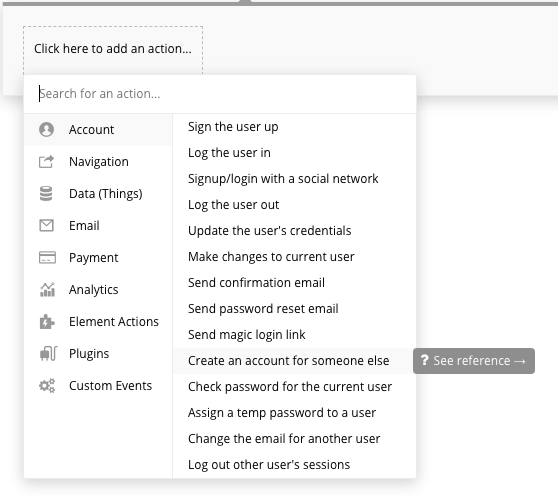
and then use the workflow action to send a magic link

They then receive an email with link for sign in without a password
Then to let them change their password you’ll need to have them redirected to a change password page that all bubble apps have built in

They then can reset the password.
If you want them to change the password the first time they sign in using the magic link, you can when setting up the magic link workflow action navigate them to the reset_pw page
Not 100% sure if the magic link needs to be done in backend workflows but if it does you can simply capture the user email and then send it to the backend workflow
I made a video to help another user with similar issue and it focuses on the backend workflow setup
Hope this helps
Boston85719 is an expert Bubbler with a decade experience as an educator. Real name Matthew, he has been actively building SaaS apps, marketplace apps, scheduling apps and more for clients, himself and for sale as templates.
As an official Bubble Bootcamp Instructor, he leads Bubble Bootcamps on a regular basis.
Always willing to offer advice via the Bubble Forum, Matthew also offers Private Personal and Group Training Sessions.
Through his site, NoCodeTrainer, Matthew provides a range of tutorials with editor access to help you jumpstart your Bubble development.
Always accessible you can send Matthew a private message via the forum or send an email directly with your requests.
Be sure to checkout the Stripe Integration Course when you are ready to integrate Stripe payments to start monetizing your application via product sales or subscriptions.
Hi @boston85719
Thank you for the reply. ![]()
I followed “create an account for someone else” >> “send magic login link” then sent via sendinblue
But its still invalid ![]()
I’m not sure…my suggestion is to first test in using the Bubble email setup and if that doesn’t work then you have isolated the root cause…if it does work then I’d set it up to try and distill where it is between creating the email magic link and using the send in blue setup did things go wrong.
Hi! 
You can generate a random password for your users in this first step and send them, thru email, the link to the “reset_pw” page, where they will be able to set their own password.
The reset_pw page is where a user would be directed to when they do not remember their password and they are relying on Bubble to reset the password for them, so in that situation they would not need to have a random password for them.
If you wanted to make use of the random password and send that in an email to your user as a value of a password to an account on your application, make sure for data protection you at least do it in a backend workflow (all of it included generating the random password). Part of the reason to use the magic link feature is to help with data protection.
Also, make sure that if you are generating that random password and want them to use it in order to change the password to something of their own, then you wouldn’t link them to the reset_pw page. You would need to link them to a page where you have created the elements and workflows to allow them to enter the randomly generated password and their new password. With that you’d use the workflow action to update the users credentials.

Boston85719 is an expert Bubbler with a decade experience as an educator. Real name Matthew, he has been actively building SaaS apps, marketplace apps, scheduling apps and more for clients, himself and for sale as templates.
As an official Bubble Bootcamp Instructor, he leads Bubble Bootcamps on a regular basis.
Always willing to offer advice via the Bubble Forum, Matthew also offers Private Personal and Group Training Sessions.
Through his site, NoCodeTrainer, Matthew provides a range of tutorials with editor access to help you jumpstart your Bubble development.
Always accessible you can send Matthew a private message via the forum or send an email directly with your requests.
Be sure to checkout the Stripe Integration Course when you are ready to integrate Stripe payments to start monetizing your application via product sales or subscriptions.
Thank youu!
It worked! the problem was with sendinblue hahaha Thank you!!! 
I thought it might have been. Whenever I am experiencing issues with a feature that I am utilizing some ‘outside’ or ‘connected’ resource I first try to distill if the issue is within the setup focusing only on Bubble, and then from there can understand more clearly where I need to focus to resolve.
Debugging and troubleshooting in Bubble makes me feel like a detective sometimes.
You could also try my plugin Passwordless authentication (email) Plugin | Bubble
It allows your users to sign up to your app without them having to set any password at all.
Cheers.
How do the users login the next time they want to come to the app if they first signed up with your plugin approach?
Hello @boston85719
If the user is logged out, they will be taken to an email validation page (just like when they signed up), in which they again receive a validation code into their email and need to enter it to authenticate it. Once they’ve done that, they are logged into your app.
Any other question, please let me know!
Cheers.
So, it is like the new magic link feature that allows a user to signup without password and receive an email with link to navigate to the app and be automatically logged in, but with the plugin, it is not a link they receive it is a code they then need to enter into an input element in the app.
Is there a way to set it up so that it uses an authenticator application to have the code generated by the authenticator app instead of it going to their email? That way it is possible to provide added protection in the event the users email is compromised.
Hello @boston85719
Correct me if I’m wrong, but I understood that the magic link functionality only allowed users to log in using a link, but not to sign them up to the app. So users need to already exist in the app (having signed up using a password) in order to use magic links. Again, I might be wrong.
My plugin allows the user both to sign up and log in without the need of a password.
With regards to using an authenticator app, that’s something I will consider doing if there’s demand for it in the future.
Cheers.
That is true, but you can use the workflow action signup another user to create the user before sending a link to them.
Sure, that works indeed, but doesn’t that mean that you are signing up a user without validating that the email address is valid and belongs to him/her?
I suppose there are ways to check for that. I believe there are some plugins for that, however, if I were to go the route of without a plugin, I’d probably run a backend workflow in which the user doesn’t follow the link within the 1 hour limit of it being valid, I’d delete the user from the database.
I guess if somebody got an email that they didn’t anticipate, they wouldn’t click on the link, so I’d probably do the same thing as above to delete them after 1 hour if not following the link.
Ultimately, I think those issues are the same no matter which approach is taken.
I’m really looking for a solution that incorporates an authenticator app.
My plugin would not create a user until he/she has validated the email address first.
Sure, your workarounds would work. They just need to be set up and run everytine a user is created in your app.
Re authenticator app, agree it’d be a good addition.
I did not realize that. That is awesome. Eliminating the workflows I suggested is valuable.