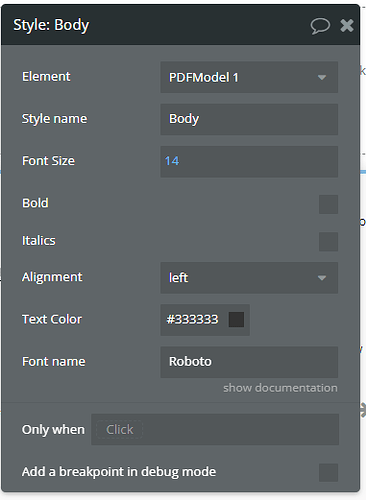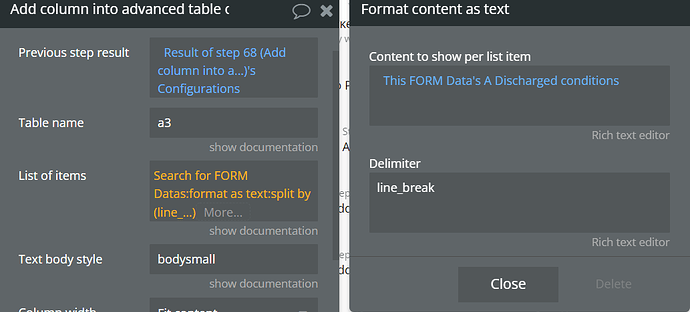Thank you, but one question - is possible to show the pdf (instead of downloading it) when a user clicks to view? So far the final Conjure steps forces a download, but I want to open the file in an iframe.
No permissions to vie the app, sooo…

Still, your workflow should go something like this:
PdfModel is an element that should be on your page.
hey @vini_brito I’m quite confusing, I use the pdf conjurer in backend to generate contrats (so 8 pages, 46 actions). Sometimes, I have a “workflow error sorry blabla…” (with no more info on the error). Then I try to re-generate and it is ok. So this not about some text or image element in it (that was my hypothesis at start). It is not when other workflow are running (I tried with nothing else running). Do you have an idea ? thanks
I think you must disable this on “conjure pdf” action :
Then set up this event :

and then use the plugin “open in new tab” action or use this pdfmodel’s saved pdf in your iframe
Thank you 
@Sarah_Esteve See if you can get any info from the browser console when this happens, sometimes more details about the error is there. Assuming you run the workflow from the browser, even if server side.
Há alguma limitação de geração de PDFs? Depois de vários teste com uma determinada página, a geração de pdf não funciona mais no computador que estou trabalhando. Em qualquer outro equipamento, funciona normalmente. Há alguma black list? Eu fiz 110 visualizações para testar o modelo de pdf final.
Yes, it would be nice to be able to Creates a paragraph with coloured background.
Sorry not sure how to reply to a replay… but the below is in response to a question about how to get rid of “null” in empty cells in a table. fwiw.
I thought this was a messy thing but it turns out (for me) that “null” was an actual string that had been injected early in the process so …
...list:each item's field:find and replace
The find and replace box is shown below:
Note that the replace by is a space (maybe an empty string would work too now)
Hello @vini_brito,
I’m having an issue stating "The plugin PDF Conjurer / action Create text on a PDF Model threw the following error: RegExp@[native code] get BreakLineBeforeTag prepareContent (please report this to the plugin author).
Do you know why this might be happening. I’ve found that the issue is more common on google Chrome.
You first add a ‘Define new style’ to your workflow.

Choose the font size and colour etc and name it in the Style name. Here I named it Body.
Then on your element you can select the Style name you created. You can add multiple ‘Define new style’ actions to your workflow.
Good afternoon.
I am creating a pdf in the backend, I want it to be able to be sent to an email.
I don’t need it to be saved just send it.
question: do you need to save to be able to send?
And if not, how can I do it?
This is great stuff. Still trying to figure out how it all works, but the speed alone beats all other solutions I’ve tried.
Unfortunately, there’s a couple of things that stops us from using it on a project.
-
Text lists with no entry will print null. And there doesn’t seem to be any way around that. Is there a reason for it to print null instead of just leaving it blank? Blank would make far more sense in most cases I would think?
-
Trying to put two text fields next to each other in a repeating structure does not seem to be possible? I’ve tried placing a multi column inside of a repeating structure, which seems like it should be possible since it has a function for repeating structure name. However, when you then place a text inside that multi column and use a text list, it will throw an error.
I’m probably using that wrong, but I couldn’t find any example in this thread of how to achieve it, so been doing trial and error to find a solution.
What I’m trying to achieve is this repeating structure
[Dynamic Title]
[Dynamic Date] - [Dynamic Date]
[Dynamic description]
Hi all… need some help!
I have a list of texts in my database (under discharged conditions) and I am wanting them to output into an advanced table in one row, comma separated.
Currently they are outputting in multiple rows (one for each text item) which means the rows no longer line up.
I have included the workflow and have tried numerous different ways to get the list of text into the same (and correct row).
Any help much appreciated !


hello, did you try “format as text” just after the do a search?
Heya @Sarah_Esteve ! Yep but its still wanting a list so trying to work out how to convert the argument back into a list. Any ideas?
Posting a solution here to adding List of Text into the correct cell using an advanced table…
As kindly pointed out by @Sarah_Esteve you want to use a ‘format by text’ expression after the ‘Do a search for’
Within the format by text you want to call ‘This XXX’ (or the Thing you are calling)
You can then add another ‘format by text’ to this expression to then add formatting on a cell by cell basis
Hopefully this helps others!
thanks for sharing!
Thank you for your feedback
But i wanted to change the font form Roboto to Arial or some other.
Do you see where it says Font Name, try adding the name of the font you want, that should work.