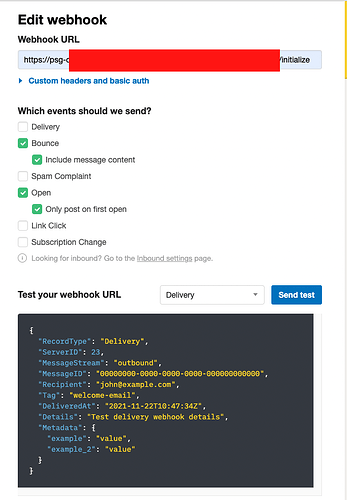Hi there,
I am using the Postmark API in my application to send out various transactional emails to clients, which is working great. However, the issue I am trying to solve is highlighting to my users when there is an action on the email they sent i.e. bounce/open/delivery.
A typical example of a problem I am trying to overcome would be that a user emails a client about a case, and then a note is created against the case to confirm successful delivery of the email.
To overcome this, I have set up a webhook with a backend workflow which creates a ‘note’ in my application. So that I can relate the webhook to a specific ‘case’ I am trying use the unique reference of the ‘case’ in the metadata in the email (as per the documentation Delivery webhook | Postmark Developer Documentation).
I can send the email with the relevant metadata

The email then sends and I can see the succesful delivery in Postmark with the metadata
However, in the workflow I can only see a metadata example
I have tested this in the workflow to see if it returns any data, but it doesn’t. I have looked at using Tags for this, but I am already using that for something else.
Any help would be greatly appreciated!
Thanks