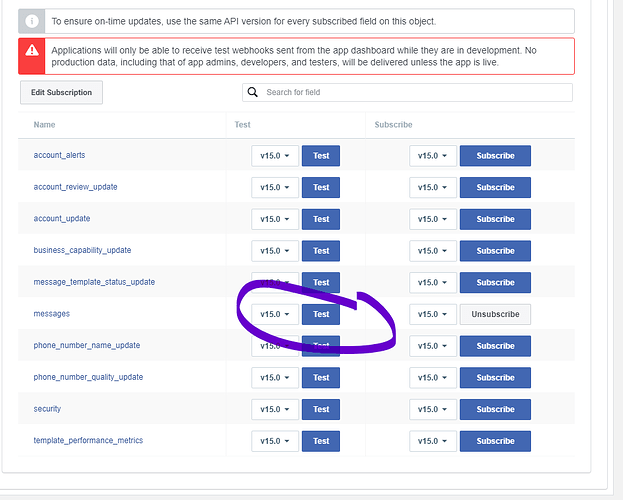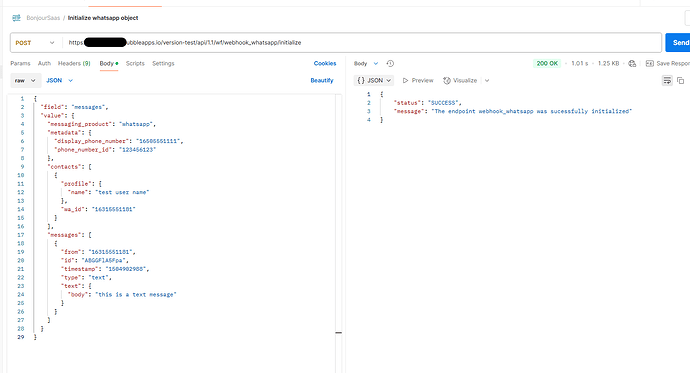Hi,
This thread follows this one: Verifying the Endpoint for WhatsApp Webhooks - #5 by pachocastillosr. Thanks for your contribution @NigelG
The final objective of this group of threads is to configure Whatsapp Webhooks and save the content of a Whatsapp message into our Bubble database.
Now, in the past thread we saw that it was not possible to auto detect the parameters of this requests. However, we managed to verify the endpoint by defining manually the query parameters that Meta required for the verification.
The challenge now is to find a way to bring into our Bubble database the data contained in the json objects received in a real message Webhook, like this one:

Docs: Webhooks - WhatsApp Business Platform - Documentation - Meta for Developers
Remember we can’t use Bubble’s auto detect feature (if you don’t know why, please refer to the previous thread).
Any ideas?