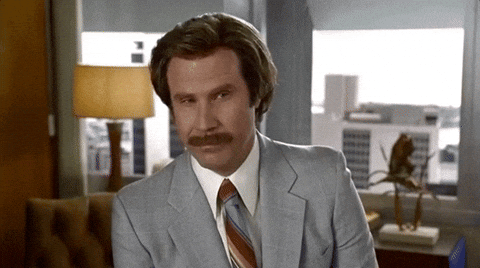I recently submitted a bug ticket regarding an issue where copying an element with workflows contained in a workflow folders causes an issue with the issue tracker in the editor.
It’s been confirmed by the Bubble team’s first line of defence, and has been passed on to the
engineers. But I thought I’d put up a quick heads up to potentially save someone a bit of headache in the meantime 
I tend to work on a new/replacement function in a “sandbox” page and then copy it over to
the actual page. I recently did this with a function containing lots of workflows, all neatly structured in workflow folders. Unfortunately when this is copied over, the folders do not come along and causes the issue tracker to go bananas. So if you’re woking in a similar fashion, it might be best to hold off on copying over/structuring in folders until this has been resolved